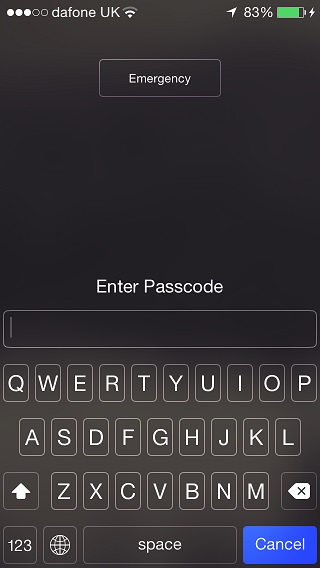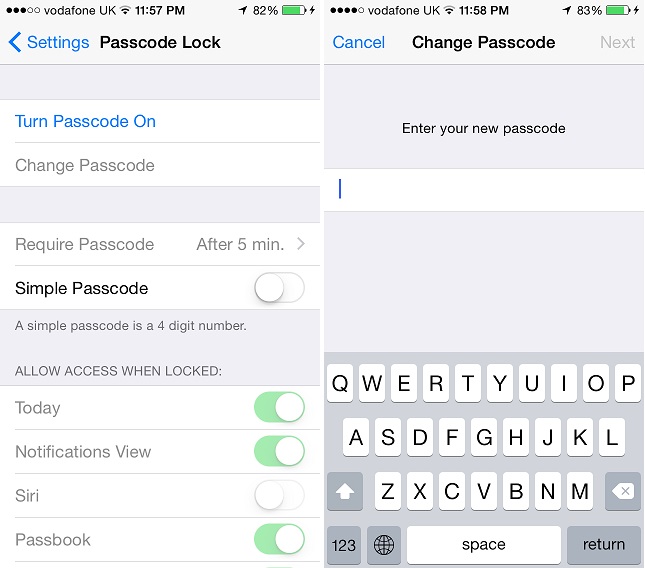Passcode is an important security feature that every iPhone, iPad or iPod touch user should use. It not only prevents thieves from accessing your private data in case the device gets stolen but it also protects your privacy from people snooping around. We all know that you can set up 4 digit passcodes that you can enter through the number keypad on the lockscreen. To boost security Apple has even increased the number of passcode digits from 4 to 6 on iOS 9 in a bid to make it harder for hackers to crack your passcode.
However on iOS 8 and even on iOS 9 you can give your iOS device extra security by using a complex passcode with alphabets, numbers as well as combination of these two. If you want to make the passcode even harder to crack then you can also use combination of lower and upper case characters.
In order to activate complex passcode on your device simply go to Settings and then Touch ID and Passcode settings. The settings are just called ‘Passcode’ on non-Touch ID devices.
Next turn off the ‘Simple Passcode’ toggle and then set a passcode by tapping on the ‘Turn on Passcode’ button. Enter your new passcode, repeat and that’s it.
If you don’t have a touch ID equipped device then it is a good idea to make the device require passcode after a few minutes, since you have selected a passcode that is harder to type . This however depends on your personal choice. The less time it takes for passcode to get activated the more secure your device becomes.