Most websites on the web including ours have a responsive design. This essentially means that the site displays all of its content when accessed from a mobile device like the iPhone but makes changes to its layout based on the device’s screen size. So what you are seeing on your iPhone right now is the whole website but has a different layout than what is displayed when site is opened from a computer. While most websites have responsive layout, there are many that display dedicated mobile versions, that don’t necessarily display the whole webpage and miss out on content available on the desktop.
iOS Safari allows users to force a website to load its desktop version by tapping on the share menu and then sliding the bottom most row of icons where they can find the ‘Request Desktop Site’ button. This is a long way of doing a simple task, however you can save some time by following a simple tip.
To instantly request desktop site of your favorite website simply tap and hold on the reload button. This will appear once the webpage has fully loaded. Once you do a menu will appear with the ‘Request Desktop Site’ button. Simply tap on it and that website will reload with the full desktop version.
This way of requesting desktop site is much faster than doing the same through the share menu. To get the mobile site again close the tab and open the same site in a new tab.






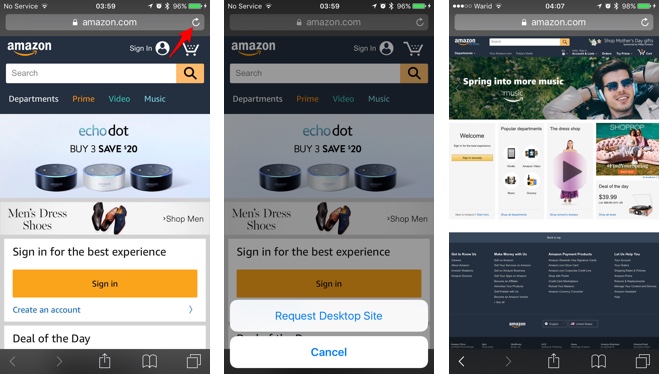


“Most websites on the web including ours have a responsive design. This
essentially means that the site displays all of its content when
accessed from a mobile device like the iPhone but makes changes to its
layout based on the device’s screen size.”
Yes. Please stop doing this. I’ve yet to see a mobile site that wasn’t complete and utter garbage.
Holding and tapping the menu is not instant and has to be done with every site.
The other thing mobile web developers need to be shot for is disabling zoom. There’s a circle of Hell reserved for those folks.