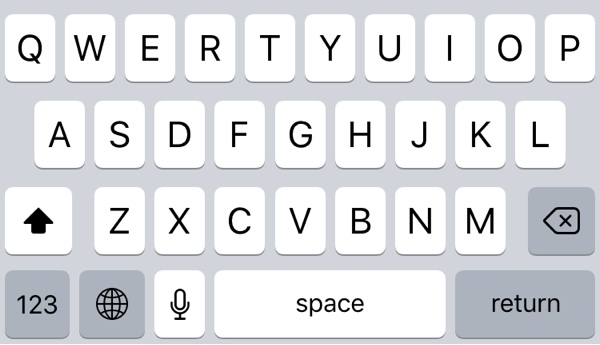
When you are having an important conversation with someone or working on a document whose deadline is fast approaching, even a split second can make a difference. When you are typing on your iPhone or iPad, and want to enter an uppercase letter, then you have to tap on the Shift key and then press the letter you want to enter. This is convenient however there’s an even better way that can help you improve your touchscreen typing experience.
To quickly type an uppercase letter all you have to do is tap on the shift key and then quickly slide your finger to the letter key you want to type in uppercase without lifting your finger. For example, if you want to type the letter ‘K’ in uppercase, you just have to tap on Shift key and then quickly slide your finger to the k key without lifting your finger. Once you have reached the desired key lift your finger and that key will be entered in uppercase. The keyboard will return to the normal lowercase mode allowing you to continue typing normally.
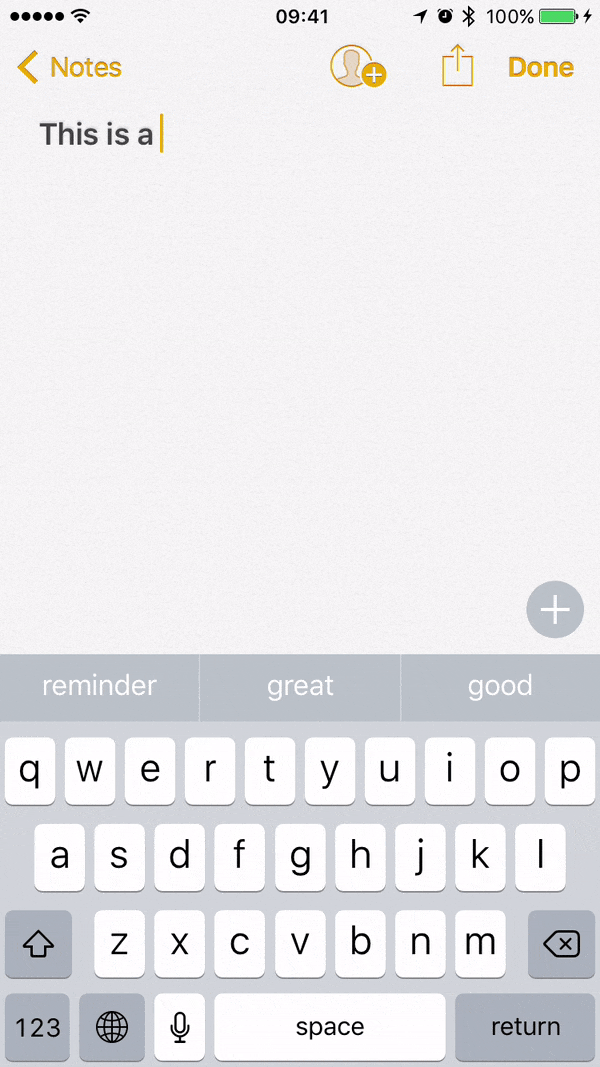
Although pressing the shift key and then separately tapping on the letter key isn’t slow by any means, the sliding gesture does make the process more efficient, especially when you are typing with one hand.








You can do it with press shift key 2 times in a second.. It is more easy..