The Night Shift feature on iOS is pretty useful. It helps to make it easier for user to fall asleep by making the screen colors warmer, so it causes less strain on your eyes in dark places. iOS 9.3 added the feature to iPhone and iPad and it was accompanied by a Control Center button. The new iOS 11 Control Center removes this button from the main page, making it less convenient for users to access it.
If you are running iOS 11 on your device, then you can access the Night Shift button by pulling out the Control Center. On the Control Center screen force tap or long press on the Brightness slider. Doing so will make the slider fullscreen, however you should also notice the ‘Night Shift’ button at the bottom.
This is a flipswitch button, meaning you can tap on it to disable Night Shift or enable it using the same.
When you turn on Night Shift it will be turned on for the time that has been specified in the Settings app. You can change the Night Shift schedule by going to Settings > Display & Brightness and then tapping on the ‘From To’ button. You also have the option to turn off the Schedule, in that case Night Shift can be turned on and off automatically.







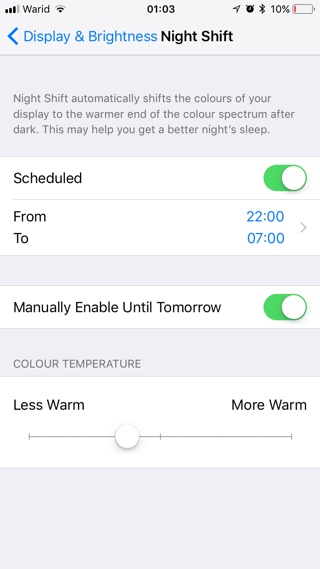


That’s lame. I actually use that every night, and while it’s only an extra step to get to it there’s no reason why they should have done that when they give us the ability to add more switches to control center :