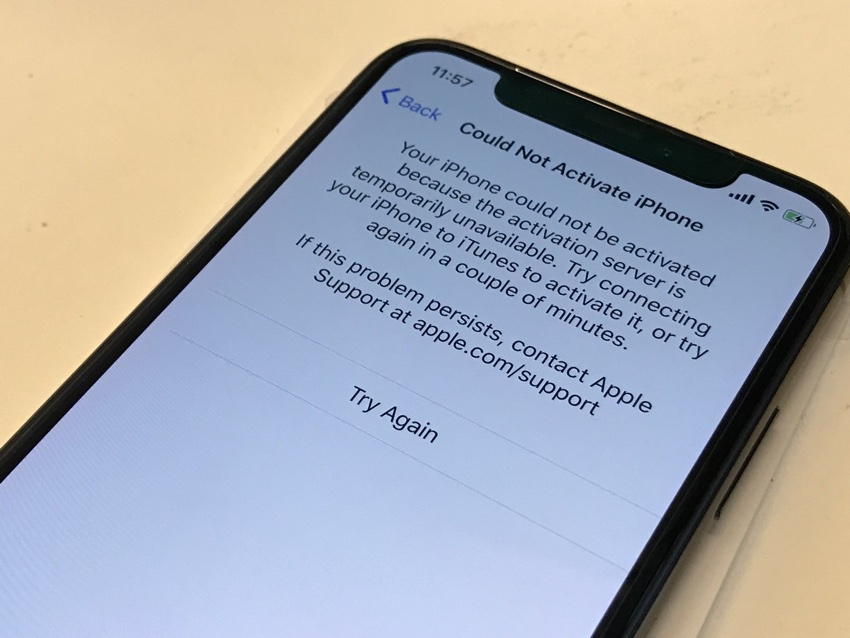Getting the Could Not Activate iPhone error can be an incredibly frustrating experience. If you have bought a new iPhone or have simply reseted your current device, you will have to activate it during the setup process. However if you are experiencing the problem where iPhone won’t activate, then we might be able to help. Follow these simple tips to fix the problem and get your iPhone activated in a few minutes.
When the iPhone won’t activate it will give you different alerts depending on the issue it is facing. For example, you might get the activation server is unavailable error or that the SIM card you have inserted in not supported. Regardless of the specific reason having to deal with Could Not Activate iPhone screen isn’t certainly the end of the world, and certainly not your iPhone.
Before you start with the steps to solve the iPhone not activating problem, here are a few things that you should make sure.
- Make sure a valid SIM card is inserted in iPhone’s SIM tray. To be certain that it is inserted correctly remove it and insert it again.
- Make sure your iPhone does not have an Activation lock enabled. If it is asking for a password for Apple ID that you do not recognize it has Activation Lock enabled.
If these things don’t apply to your situation, then follow the steps below to solve the iPhone not activating problem.
Is Apple’s device activation service working?
A lot of times the reason why an iPhone, iPad or iPod touch won’t activate is Apple’s device activation service is down or overwhelmed by demand. This is especially true during busy times such as right after a new model’s release. You can check the status of iOS device activation by going to System Status page here. Look if the indicator for iOS Device Activation is red or green. If it is red, then the service is down, wait for a few minutes and try again.
Restart the iPhone To Fix Could Not Activate iPhone error
If your iPhone won’t activate, then it is a good idea to restart the device and try again. You can even try to hard reset your iPhone to make sure the problem gets fixed.
Check if your Wi-Fi is working
If you are using a cellular data connection on your iPhone, then connect to a Wi-Fi. If Wi-Fi is already connected make sure your Internet connection is not down. You can test this by using the same Wi-Fi network on any other device.
Activate iPhone using iTunes
If you have a Mac or Windows PC, you can try activating your iPhone using your computer. Make sure your computer is running the latest version of iTunes and your computer is connected to the Internet. Launch iTunes and connect your iPhone to computer using a Lightning cable. Once you have connected it wait for iTunes to detect it. When iTunes asks Set Up as New or Restore from Backup, then that means your device is now activated.
In the case where it says SIM card isn’t compatible, try using a different SIM card or contact your carrier.
Restore your iPhone
If nothing works and your iPhone won’t activate still, then restoring it can also be helpful. Put your iPhone in DFU mode and restore using iTunes. Here’s our full tutorial on how to put an iPhone in DFU mode.
Doing these steps should have resolve the iPhone won’t activate issue and helped you in getting rid of Could Not Activate iPhone Error. If you have any questions let us know in the comments section below.