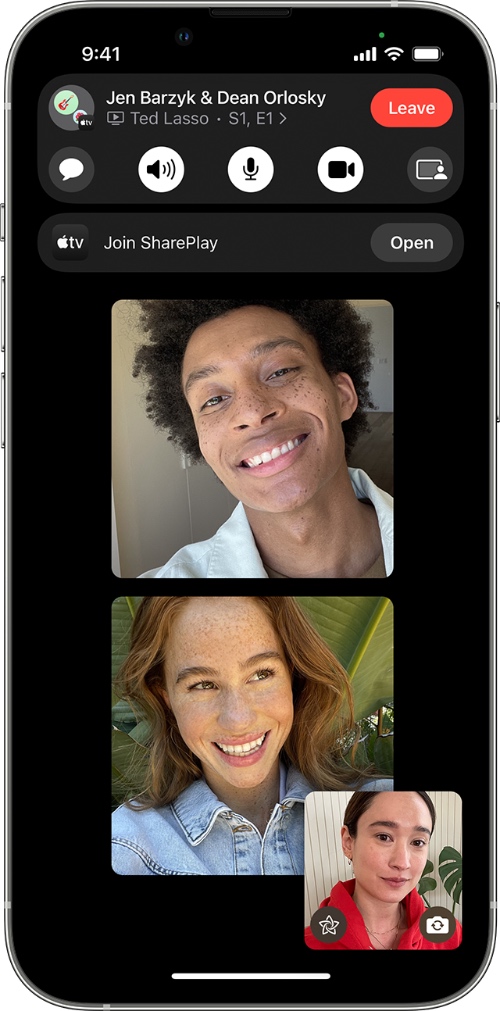If you’re running iOS 15.1 or later, then you can take advantage of the SharePlay feature. This feature lets you listen to music or watch a movie or TV show with family or friends.
SharePlay works with FaceTime and lets users on a FaceTime call to not only enjoy the same content together but they can also control playback together on iPhone, iPad, Apple TV and Mac.
While Apple’s own services such as Apple Music, Apple TV+, Apple Fitness etc work with SharePlay many third-party applications that offer music and video streaming also support SharePlay.
What you need to use SharePlay
- In order to use SharePlay on a FaceTime call all devices that are connected to a FaceTime call must be running iOS 15.1 or iPadOS 15.1 or later.
- You will also need a compatible app or service that supports SharePlay.
How to use SharePlay
Once you have made sure both conditions listed above are met, you can start a FaceTime call and share your favorite music or video with a friend.
Step 1. Start a FaceTime call and swipe up to return to the home screen.
Step 2. Now launch a music or video streaming app that works with SharePlay and play a song or video.
Step 3. When prompted tap SharePlay option in order to share the playback with people on the call.
Step 4. People on the other end will need to join a SharePlay session. They can do this by tapping on the ‘Open’ button that appears on their screen when you share something with SharePlay.
Step 5. Tapping on Open will open music streaming app. Tap Join SharePlay to join the session.
Step 6. Once SharePlay has started you can return to the FaceTime call by tapping on its Picture-in-Picture tile.
Ending a SharePlay session
You can easily end a SharePlay button located at the top of the FaceTime call. Then tap on End SharePlay option. You will also be able to choose from End for Everyone or End Only for Me options.
There you go folks, this is how you can start a SharePlay session on a FaceTime call. We also showed you how you can end a SharePlay session.
What do you think about SharePlay? Share your thoughts in the comments below.