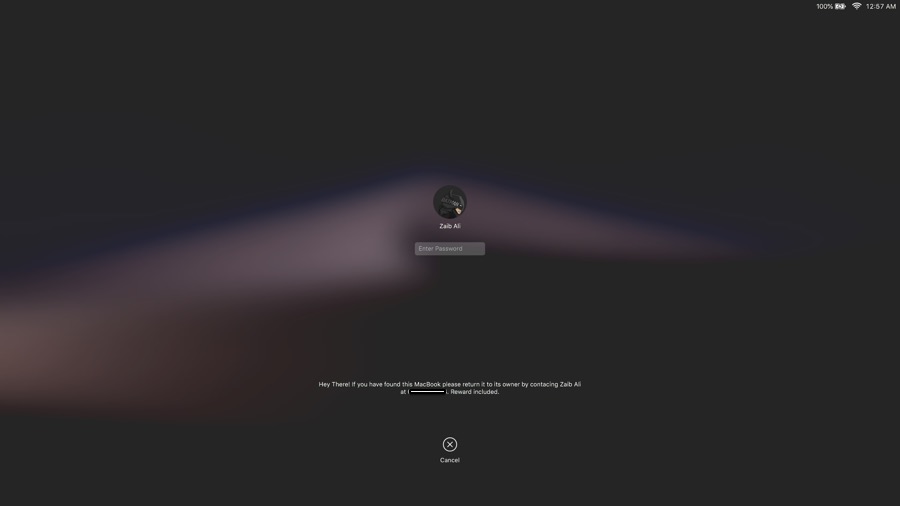On macOS High Sierra or later Apple has made it super simple and quick to lock your Mac. Locking a Mac and instantly requiring password for login can be very useful in a variety of situations. For example, if you have a Mac at your office desk and have to move away from it, you can instantly lock your computer and prevent anyone from accessing your computer and invading your privacy.
While you can lock your Mac by clicking on the Apple logo from the menu bar and then clicking on the ‘Lock Screen’ option, there’s another and more convenient way.
The ability to quickly lock a Mac with keyboard shortcut is available on both desktop Macs and MacBooks. All you have to do is perform a quick keyboard shortcut, after which your computer will be locked instantly.
To lock a Mac simply press the following key combination.
- Control-Command-Q or ^+⌘+Q
As soon as you press these three buttons together, your Mac will get locked and you will see the lock screen on your computer. The password will be required for the login, preventing any unauthorized user from accessing your data.