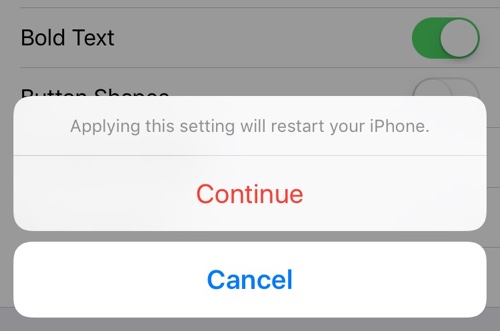You can solve many iPhone or iPad problems by rebooting your iOS device. To reboot an iOS device you need to press the power button or in some cases both the power button and the home button. If you have a normal fully working device, then doing so is not difficult, however things can get tricky when both of these buttons are non-functional. Many users who have older models happen to have devices with malfunctioning buttons. In this case normal rebooting method won’t work for you, so we have got an alternate solution for you.
On a device whose sleep/wake button and the home button don’t work, simply open the Settings app and head to the Accessibility section. From there look for the ‘Bold Text’ option and turn it on. Your iPhone will ask if you want to restart the device, hit the ‘Continue’ button. And voila, your device will reboot. Alternatively, you can reset the Network Settings of your device by going to General > Reset > Reset Network Settings. Please note that with this method your saved passwords will get deleted.
So there you go folks, now you know how to reboot your iPhone, iPad or iPod touch in case your power or home buttons stop working.