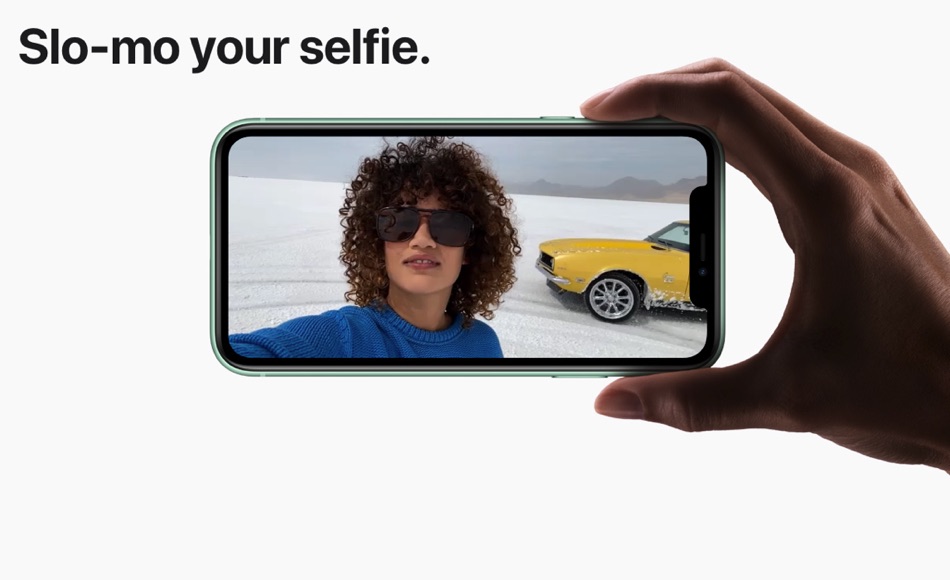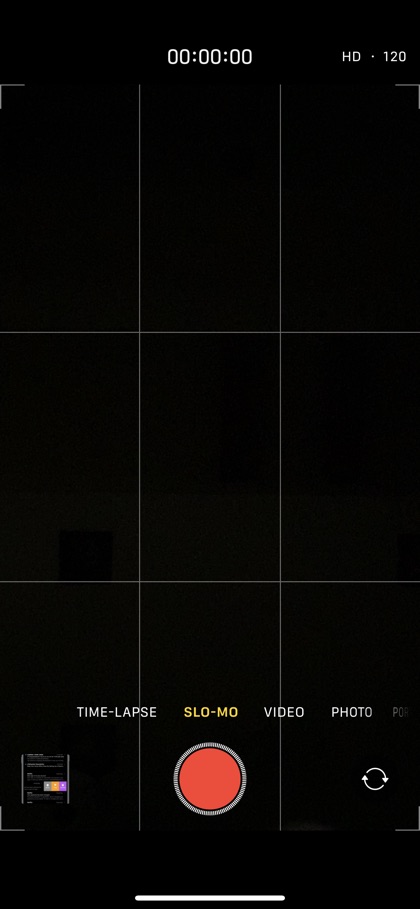One of the most gimmicky iPhone 11 feature allows users to take what Apple’s marketing team calls a Slo-fie. If you haven’t figured it out yet, a Slofie is a slow motion video-based selfie that is taken with the front camera of the device. The Slofie feature is limited to iPhone 11, iPhone 11 Pro and iPhone 11 Pro Max. So if you have one of these three devices, we are going to show you how you can take a slofie using the front camera.
Slofie feature is available through the stock Camera app and can be accessed by following the steps outlined below. A slofie selfie is taken at 120 fps using 12-megapixel front camera found on the latest iPhones.
How To Take Slofie On iPhone 11 or iPhone 11 Pro
Here are the steps for taking a slow motion video based selfie or simply Slofie using your iPhone’s front camera.
Step 1: Open the Camera app and switch to the front camera.
Step 2: Swipe right on the screen to access the Slo-Mo camera mode.
Step 3: Now tap on the record button to record your slofie and then hit the record button again to stop recording.
Once you are done recording, you can find all of your slofies in the Photos application. There you can share Slofies via various apps or edit them using Photo app’s built-in video editing tools.
There you go folks, this is how you can take a cool slofie through your iPhone 11, iPhone 11 Pro or iPhone 11 Max. What do you think about the Slofie feature? Is it worth the hype or just another gimmicky feature from Apple? Let us know in the comments below.