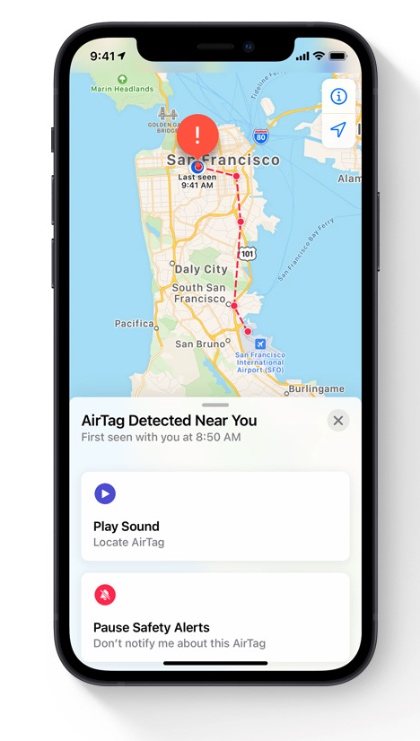Do you suspect an AirTag is following you and being used to track your location? If yes, then in this post you will learn how to tell if AirTag is following you and how you can disable an AirTag.
AirTag is a powerful little device that is helpful in tracking and locating lost items. However there’s also a possibility of an AirTag being misused to stalk unsuspecting users.
While AirTag can easily be used to for stalking purposes, Apple has put in place security measures that are designed to prevent AirTag stalking.
So if you suspect you are being stalked and want to know how to tell if AirTag is following you, keep reading.
What is an AirTag?
AirTag is an item tracker made by Apple that allows users to track their important items like keys, wallet, luggage, hand bag and more. AirTag is able to track an item’s location by communicating with the Find My Network. When an AirTag is lost it also leverages millions of Apple devices to update its current location, so the owner can find it through the Find My app.
How to tell if an AirTag is following you?
While AirTag is designed to help users in tracking their important items and find them in case they end up losing them, it also has a sinister use case. A stalker can also take advantage of AirTag’s technology and use it to follow someone around without their knowledge.
Since AirTag is a small item, it can be placed anywhere without the knowledge of the person being trapped. Then the stalker can see the live location of the person being stalked on the map, which is extremely creepy to say the least.
Good thing is Apple has thought of the possibility of AirTag being used as a stalking device, and has put in place security features that can let the victim know that an AirTag is following them.
An AirTag tells the victim when he or she is being followed in two ways. If the victim has an iPhone, they will receive a message saying “AirTag Found Moving With You”, which will instantly let them know they are being tracked by a rogue AirTag.
If the victim is an Android device user, then the AirTag will make a sound to let the victim know about its presence.
AirTag does this once it has been separated from the iPhone it had been set up with.
What to do if you find an AirTag with you?
If you find an AirTag but don’t suspect it is being used to track you, then you can return it to its original owner by following the steps below.
Step 1. Tap and hold the white side of the AirPod to the top of your iPhone or NFC capable Android device.
Step 2. You should get a notification on your iPhone or Android phone, tap on it.
Step 3. One the website that opens you should see the Serial Number of the AirTag in addition to information about whether the owner has marked it as lost. You should also see information about how to contact its owner.
Note: If you suspect AirTag was following you, then you should disable it by following instructions given below.
When you get “AirTag Found Moving With You” Message
If you get a notification on your iPhone that says “AirTag Found Moving With You”, then you might be a victim of a stalker or someone you know is tracking your location. Using the AirTag you just found the stalker is able to see your live location and track your whereabouts.
In this case you have to disable the AirTag.
Step 1. Tap on the “AirTag Found Moving With You” notification message.
Step 2. Now tap Continue and make a sound on the AirTag to find it easily.
Step 3. You can learn the Serial Number of the AirTag and information about its owner by tapping on “Learn About This AirTag” option.
Step 4. You can disable the AirTag that is following you and stop sharing your location by tapping on Disable AirTag option. Follow the instructions given below.
At this point, if you suspect that your safety might be at risk, then it is a good idea to contact law enforcement agencies and let them know about the stalking situations.
Disable An AirTag
It is easy to disable an AirTag, which you can do by following the steps below.
Step 1. Push down on the Apple logo found at the back side of the AirTag.
Step 2. While pushing down twist counterclockwise on the back of the AirTag.
Step 3. Take the cover off and remove the AirTag’s battery.
As soon as battery is removed the AirTag will get disabled and the owner of the AirTag will no longer see its location.
When you hear AirTag making a sound
If you have an Android device, then you cannot get the AirTag Found Moving With You message. Instead AirTag will notify you about its presence by playing a sound.
Here’s what you should do when an AirTag is making a sound around you.
Step 1. Upon heading a sound look for the AirTag.
Step 2. Once you have found the AirTag tap it to the top section of your NFC cable smartphone’s back.
Step 3. You will get a notification with a website on it. Tap on the notification to see its Serial Number and other information.
Step 4. Disable the AirTag by taping on the button and follow the instructions given below.
Disable An AirTag
It is easy to disable an AirTag, which you can do by following the steps below.
Step 1. Push down on the Apple logo found at the back side of the AirTag.
Step 2. While pushing down twist counterclockwise on the back of the AirTag.
Step 3. Take the cover off and remove the AirTag’s battery.
As soon as battery is removed the AirTag will get disabled and the owner of the AirTag will no longer see its location.
There you go folks, this is how you can tell if an AirTag is following you and how you can disable it.
If you have any questions regarding this guide, then let us know in the comments below.