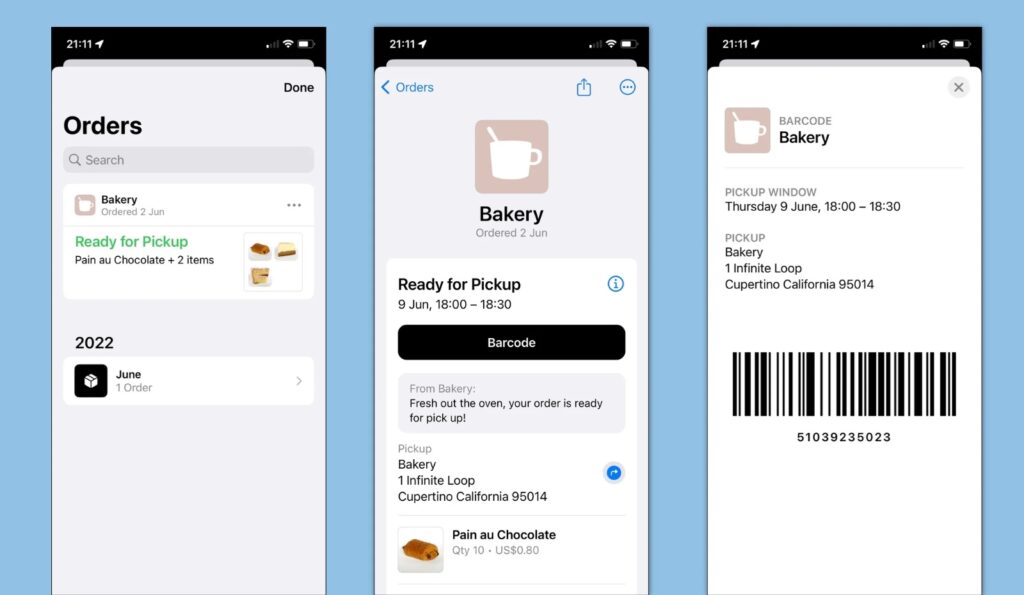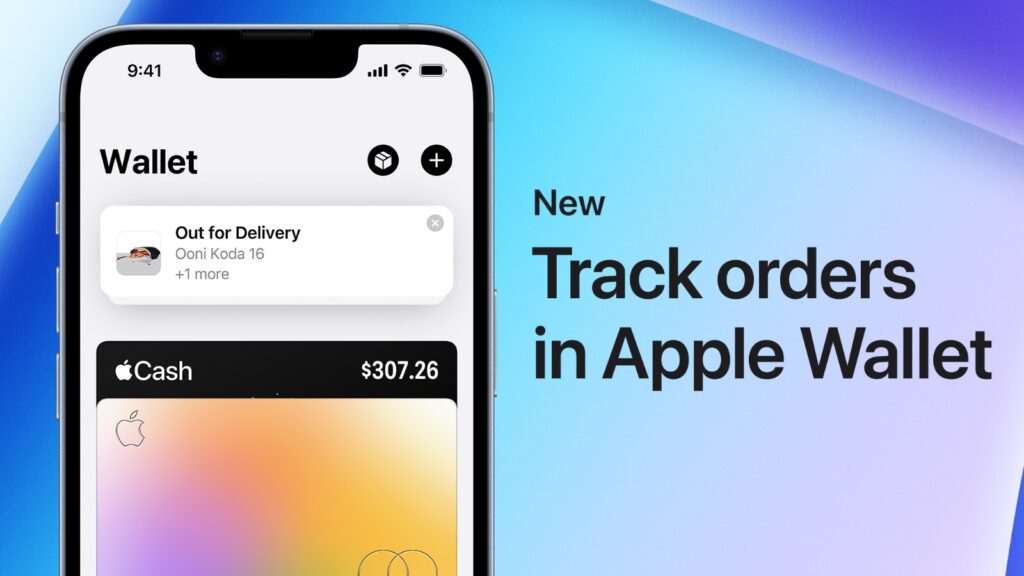
Online retailers provide different ways for consumers to check the status of an order – from web portals to emails – but the Apple Wallet app lets users see their orders all in one place. Apple Wallet started small with basic functionality but has since grown into a powerful tool. In addition to credit cards and debit cards, it can also store government-issued identification cards.
With Apple Wallet, some users can even use their iPhones as keys for their cars or houses. But you can also track orders in the Wallet app.
How Apple Wallet Works?
Getting a better understanding of how Apple Wallet works is crucial before checking what current orders are saved in the app. A key component is Apple Pay, a digital payment system that allows quick, checkouts online and contactless in-store payments.
Apple Wallet shows order tracking when a user makes a purchase using Apple Pay from a participating online storefront. However, iPhone, iPad, and Mac users must update their devices to the latest software version so that the feature can collect all viable transactions.
Track Orders and Purchases in Apple Wallet
Wallet app offers Order Tracking for purchases made with Apple Pay on the web or in an app, allowing you to see:
- If there are any order issues, the status of your order, or an estimated arrival time
- An overview of your order, total purchase amount, and payment status
The Wallet App also lets you contact merchants directly.
How to Track Apple Pay Purchases and Orders in Apple Wallet
Step 1. Open the Wallet app on your iPhone.
Step 2. Go to the Orders button.
Step 3. Click on a purchase to find out more.
Step 4. To learn more or to get help:
- To visit the merchant’s website, tap Manage Order.
- To contact the merchant, tap Contact.
- To view payment details, tap Total.
- To check the status of your order or track it, visit the shipping company’s website.
Apple Wallet App also lets you view the Order Tracking details of recent transactions. Simply tap your credit or debit card, then tap a recent transaction.
Having Trouble with Order Tracking Information?
The wallet displays information that is provided by merchants. You can reach out to the merchant if the tracking information you see in the Wallet app isn’t what you expected, or if you have queries about your order or receipt details.
Was this guide helpful? Let us know in the comments section.