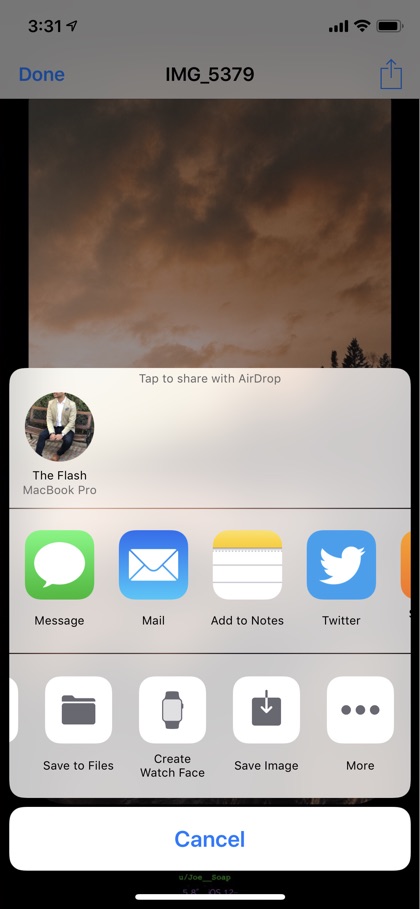iPhone users can be divided into two groups, one who are not bothered by the notch and two who absolutely hate it, there’s hardly anything in between. If you belong to the second group of iPhone users and use the so-called ‘notchless wallpapers’ on your device, then we have got a handy little shortcut that will make your life a lot easier.
We have previously showed you how you can use a tool like Pixelmator or Photoshop for Mac to make notchless wallpapers, however that technique requires a computer and takes a lot of time and effort. You can achieve the same results by using a very useful Shortcut that will let you add a black top to your favorite wallpaper, essentially creating a notchless look.
You can download the ‘No Notch Wallpaper’ shortcut on your iPhone by going to this page. Once you have added it simply run it through the Shortcuts app. When prompted select the wallpaper image from you library that you want to turn into a notchless wallpaper. The shortcut will now convert the image and in a few seconds show you the final result. The preview will include rounded edges and a black header. The image will also display a watermark at the very bottom, but don’t worry this won’t show up in your wallpaper.
Finally save the image to your Photos library and then open the Photos app to apply the newly created notchless wallpaper as your device’s wallpaper.