One of the most useful features iOS 7 brought is the Control Center. Using this menu users can instantly perform simple tasks such as launching different utilities, access toggles and turn on device’s LED flash to use as a flashlight. If you ask me perhaps the most useful feature of Control Center is the flashlight. With a single tap of a button users can turn the flashlight on in case of emergency.
What makes flashlight even better is that not only it can be accessed from anywhere but it also keeps itself turned on even when the device is locked.
Normally to turn flashlight off when the device is locked users have to bring up the control center and then tap on the flashlight icon just like they did to turn it on. This is an extra step, which gets even more annoying when you have restricted access to Control Center from the lockscreen.
Thankfully there is a simpler way of turning the flashlight off when the device is locked. Here’s how:
- When flashlight of your device is turned on and it is locked press the home or lock button to turn the screen on.
- Now without unlocking the device or bringing up the Control Center simply tap on the quick access camera button located on bottom right side of your screen.
This should turn off the flashlight instantly.
[Reddit]





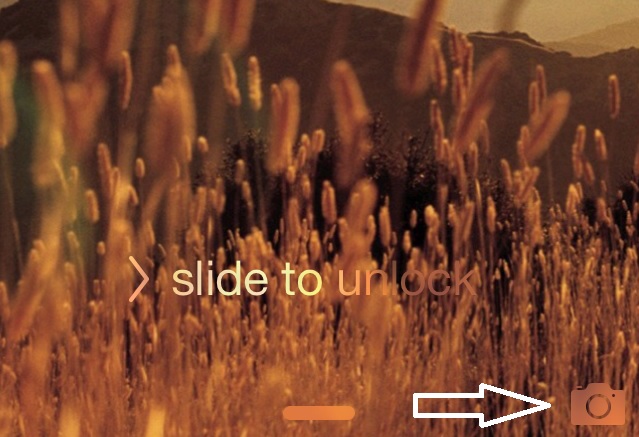


Brilliant!!
Thank you! You are awesome.