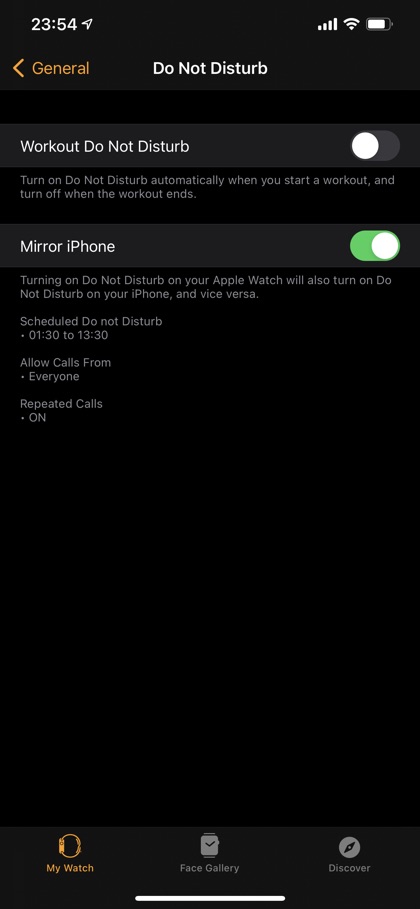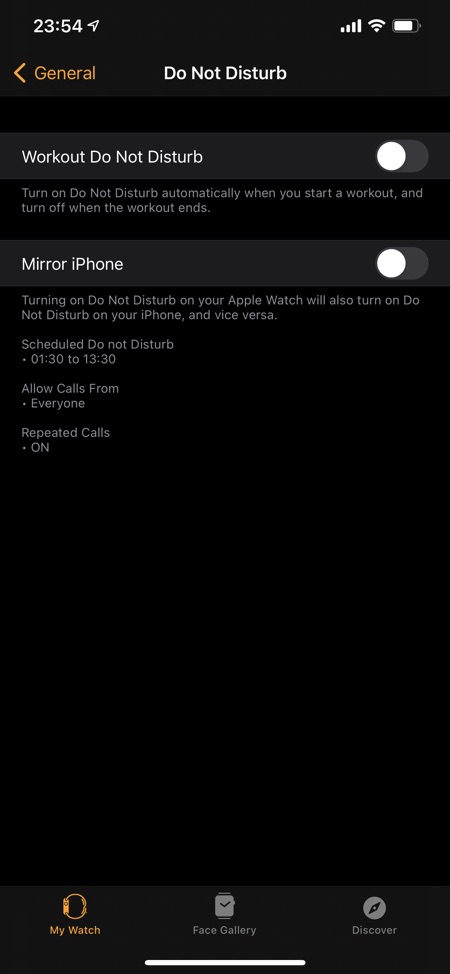In this tutorial we will show you how you can turn on Do Not Disturb mode on iPhone and Apple Watch at the same time. Here you will also learn how you can turn on Do Not Disturb mode on Apple Watch only, without enabling it on the iPhone, and vice versa.
Do Not Disturb mode on the iPhone and Apple Watch allows users to prevent their devices from ringing or sending notification alerts while they are busy in a meeting, relaxing, sleeping etc. Once this mode is engaged users can rest assured that they will not be disturbed by an unwanted call or notification.
iPhone users who own an Apple Watch can turn on Do Not Disturb mode on both of their devices at the same time. And if you are someone who only wants to enable this feature on iPhone or Apple Watch only, then you can also follow steps given below.
How to turn on Do Not Disturb Mode on Apple Watch and iPhone at the same time
- First of all open the Watch app on your iPhone.
- Tap on My Watch tab and go to General.
- Now tap on Do Not Disturb option.
- Finally turn On the toggle for Mirror iPhone.
Now when you turn on the Do Not Disturb mode from your iPhone, it will automatically get enabled on the Apple Watch. At the same time if you enable Do Not Disturb from Apple Watch, your iPhone will also be placed in Do Not Disturb mode.
How to turn on Do Not Disturb Mode on Apple Watch only
- Launch the Watch app on your iPhone.
- Tap on My Watch tab and go to General.
- Next you need to tap on Do Not Disturb option.
- Finally turn Off the toggle for Mirror iPhone.
That’s it. Now whenever you turn on Do Not Disturb mode from your Apple Watch’s Control Center, Do Not Disturb will turn on the Watch only.
Similarly when the Do Not Disturb mode is activated from the iPhone, it will only be turned on the iPhone while it will stay disabled on the Watch.
There you go folks, this is how you can easily turn on Do Not Disturb mode on iPhone and Apple Watch at the same time. The guide also helped you with how to turn on Do Not Disturb on Watch only. If you have any questions regarding this guide, then let us know in the comments below.