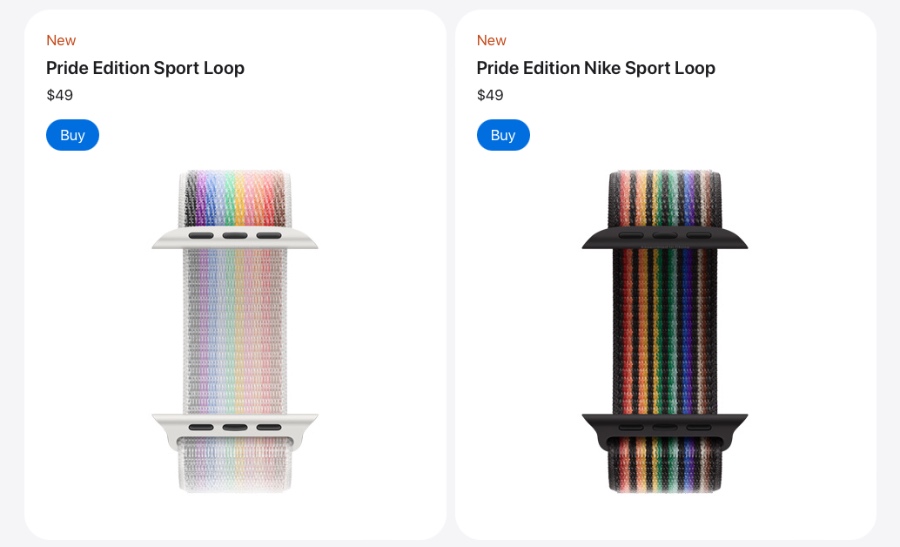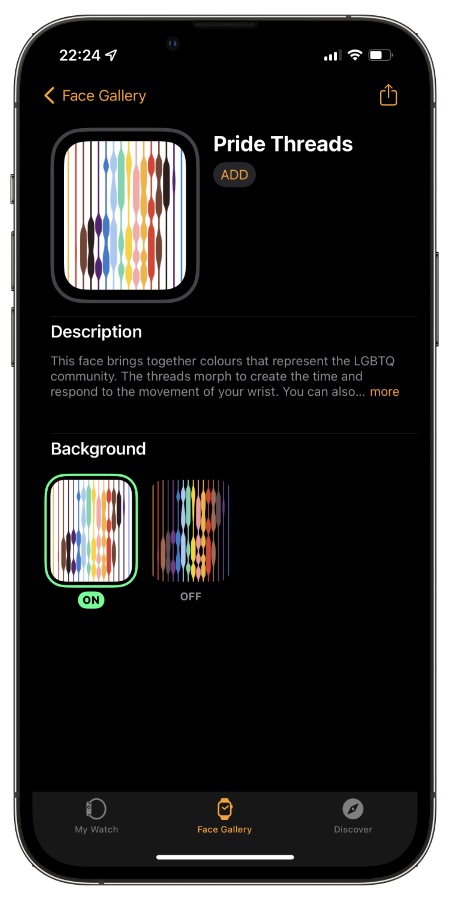Apple has released a new Pride Threads Apple Watch face to celebrate the Pride Month. Along with the new Watch face the company has also released new Pride band, which will be available for sale on May 26.
If you like the look of the new Pride Threads watch face and want to add it to your Apple Watch, then we have shared the steps on exactly that below.
The new Pride Watch face for 2022 Pride Month is pretty cool and features colors that represent the LGBT community. Here’s what Apple says about the new Pride Threads Watch face.
This face brings together colors that represent the LGBT community. The threads morph to create the time and respond to the movement of your wrist. You can also tap each thread or rotate the Digital Crown to send a vibration across them.
-Apple
Add Pride Threads Watch Face to Apple Watch
Here’s how you can add the newly released Pride Threads on Apple Watch face.
Before you begin make sure your iPhone is running iOS 15.5 or later and Apple Watch is running watchOS 8.6 or later.
Step 1. Launch the Watch app on your iPhone.
Step 2. Tap on ‘Face Gallery’ from the bottom bar.
Step 3. On the top look for ‘New Watch Faces’ and tap on ‘Prides Threads’.
Step 4. Finally choose between On and Off modes of the new Watch face and tap on the Add button.
The new Prides Threads watch face should now be added as your Apple Watch’s current watch face.