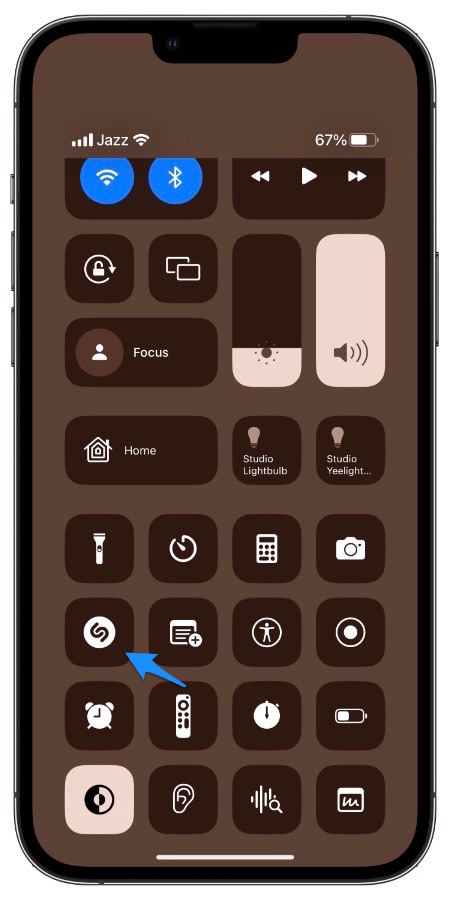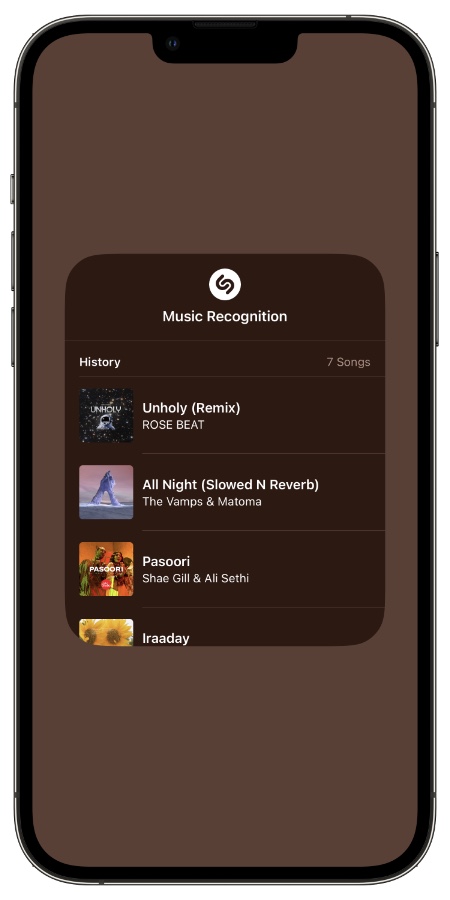iOS offers a pretty handy Shazam Music Recognition feature, which makes it possible for iPhone and iPad users to quickly recognize a song playing in the background through the Control Center. Here’s how you can add Shazam button to Control Center.
What many users are not aware of is that they can view their Shazam Music Recognition history and get a list of songs that they have previously recognized using the Music Recognition feature.
Follow these steps to view Shazam Music Recognition History on your iPhone. In the second part of this article we will also show you how you can remove songs from your Music Recognition History list.
View Shazam Music Recognition History on iPhone
Here’s how you can view your Music Recognition history on iPhone.
Step 1. On your iPhone or iPad access the Control Center screen.
Step 2. Now look for the Music Recognition button and tap and hold on this button.
Step 3. After you long press on the Music Recognition button you will get access to the list of previously recognized songs.
Delete Songs from Music Recognition History on iPhone
Here’s how you can remove songs from Music Recognition History list on iPhone or iPad.
Step 1. Access your device’s Control Center.
Step 2. Find the Music Recognition button and long press on it.
Step 3. When you get the list of songs your iPhone has previously recognized, swipe left on the song that you want to remove.
Step 4. Finally tap on the ‘Trash’ button in order to remove song from Music Recognition history.
That’s it. This is how you can easily view the list of songs you have recognized on your iPhone and remove songs from the recognition history.
Did you find this tip to be helpful? Then don’t forget to share with your family and friends.