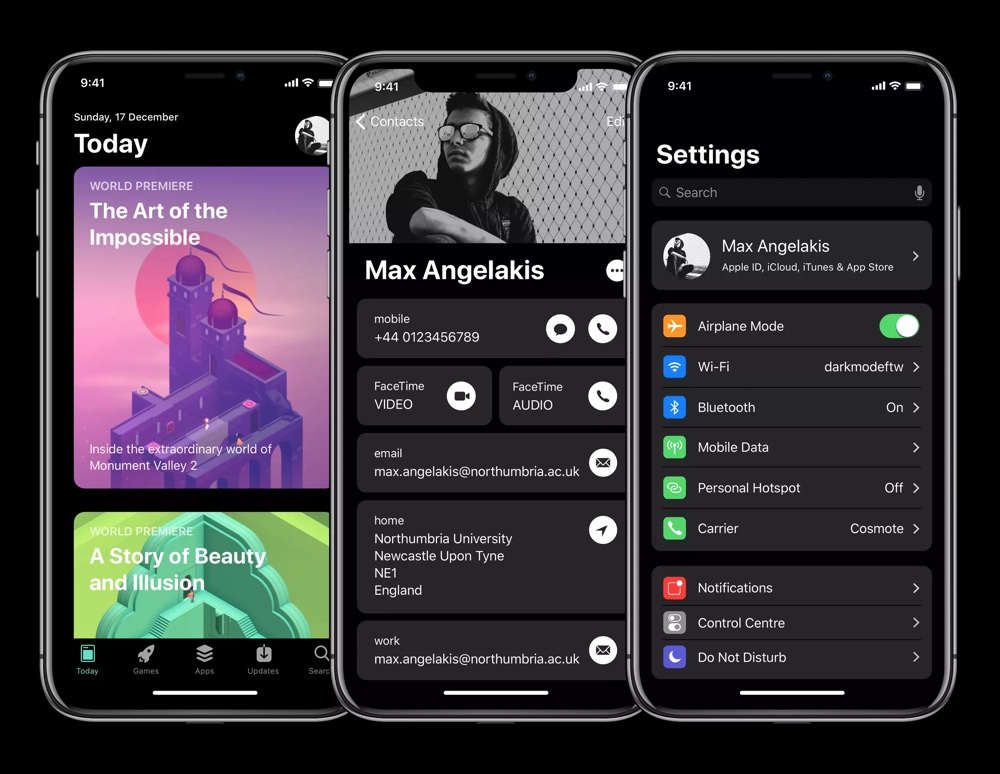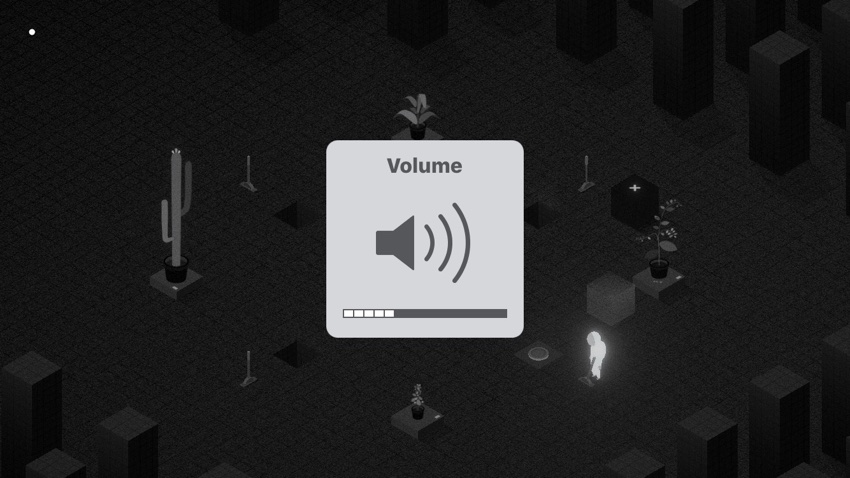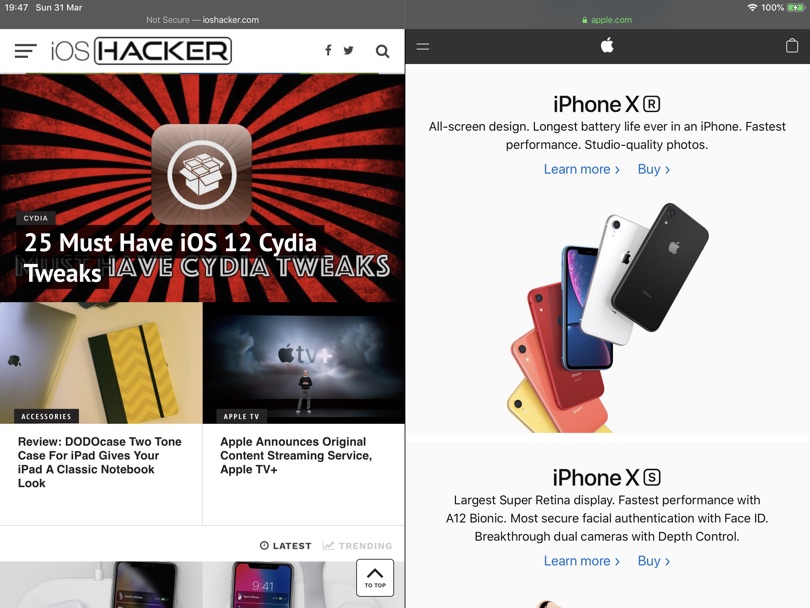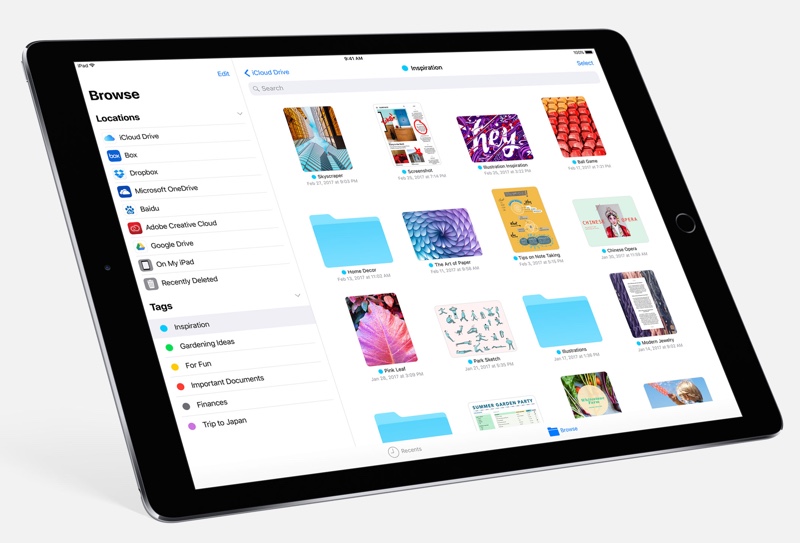Apple has already announced that WWDC 19 is going to take place between June 3rd and 7th. This means we are just months away from seeing what new features Apple has brought to iPhone and iPad with iOS 13.
As we look forward to iOS 13’s release we can’t help but wonder what exciting new features this software update is going to bring.
While we anxiously wait for iOS 13’s official unveiling, here are some of the iOS 13 features that we really want to see in this year’s major iOS release for iPhone, iPad and iPod touch.
The iOS 13 Wishlist
- Universal Dark Mode
- AirPower Battery Interface
- Call Recording Feature
- A Redesigned Volume HUD
- Split-View Multitasking On iPhone
- A better Camera app
- Home screen customizations
- Always-on display on OLED iPhones
- Files 2.0 app for iPad
- Mouse Support On iPad
Universal Dark Mode
First on our iOS 13 wishlist is the most obvious one: A universal dark mode for iOS. iOS users have been asking Apple to add a universal dark mode to iOS for a very long time. While Apple has added a ‘Smart Invert‘ feature that brings a sort of dark mode look to iPhone, it is about time the company adds a universal dark mode to iPhone and iPad. There are many concepts and mockups that show how great iOS dark mode would look like and make it easier for users to use their iPhones at night.
AirPower Battery Interface
Even though AirPower is now cancelled (RIP), there’s one AirPower feature that we hope still isn’t dead and that Apple would bring to the masses with iOS 13. Yes we are taking about the AirPower exclusive charging widget that would have allowed users to see the battery status of all of their Apple devices including the iPhone, Apple Watch, AirPods and AirPods Charging case right on the locksreen. Apple could release this feature with iOS 13 and enable users to see how much battery their Apple devices have left or how much they have charged in case they are plugged in on their iPhone and iPad’s lockscreen.
Call Recording Feature
iPhone is capable of taking screenshots ever since the beginning, it has been able to record the screen for the past several years, however even after more than 10 years of its release it cannot record phone calls. Having the ability to record phone calls is a must have feature and something that has been requested by iPhone users for many years. Being able to record a phone call can be beneficial in many cases and make user’s life easier. Sure there are privacy concerns, but Apple can easily tackle those by letting the person on the other person know that the call is being recorded by playing a pre-recorded message.
A Redesigned Volume HUD
I really hope this is the last time we have to mention this particular ‘wish’. The iOS volume HUD, that appears when you press the volume up and down buttons is hideous. It covers up the whole screen and isn’t very user-friendly. Apple should just ditch the classic volume HUD in iOS 13 and adopt a more modern looking design that is more suitable for iPhone’s screen.
Split-View Multitasking On iPhone
iPad has a split-view multitasking screen that allows users to use two apps at the same time. It is about time Apple brings the same multitasking capabilities to the iPhones. With iPhone XS Max’s massive screen a split-view on the iPhone will make it easier for users to do more than one tasks at the same time.
A better Camera app
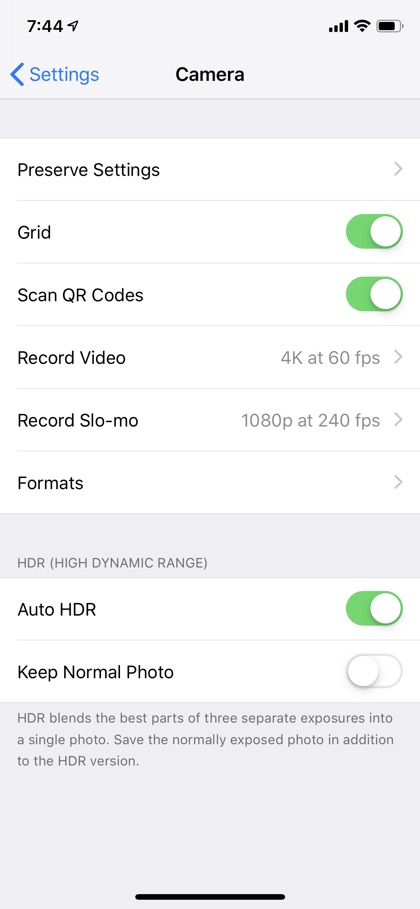
Despite being one of the most important stock apps, the Camera app on the iPhone is pretty basic. In iOS 13 Apple needs to make the Camera app more capable by not only adding new features but also making the app more user-friendly. Right now if you want to make changes to the Camera settings you are required to go to the Camera settings that are buried inside the Settings app. This can make accessing it annoying especially for those who regularly tinker with them. With iOS 13 Apple should bring majority of options found under Settings > Camera to the Camera app itself, so that users can easily access them.
Home screen customizations
iOS home screen is the heart and soul of the whole operating system, yet apart from changing the wallpaper you can’t really do anything to customize it to your taste. If anything, the jailbreak community has shown us the possibilities that a customizable home screen can offer to the user experience. Some of the things Apple could allow users to change on their iPhone or iPad’s home screen includes icon theme packs, ability to choose what items appear in the status bar, customizable dock, home screen widgets and more.
Always-on display on OLED iPhones

iPhones finally have an OLED display, which allows the device to show content on part of the screen while the rest of display stays off. This makes the screen more power efficient too. This is different to the LCD display found on iPhone XR and iPhone 8 that requires the whole display to be turned on before it can display any thing on part of it. Now that iPhones have OLED displays Apple should add the always-on display feature so that the device can show time and notifications on the screen even when the device is locked. This will make it easier for users to see if they have pending notifications and check time without having to turn the whole display on manually.
Files 2.0 app for iPad
With iOS 11 Apple introduced the Files app, that allows users to have access to files stored on their device as well as on various cloud services at one place. While the Files app takes the step in the right direction we need more advance features such as those found in the macOS Finder right in the Files app. This would make iPad a compelling Laptop replacement.
Mouse Support On iPad
To be able to fully replace the laptop, iPad needs to have some level of Mouse support that can allow users to interact with what’s on their screen without having to touch the screen. A mouse support along with the already included keyboard support will bring iPad a step closer to replacing the laptop for many and give users a familiar experience on their tablet. Right now when you connect your Bluetooth keyboard to your iPad, you have to repeatedly lift your finger again and again in order to perform tasks on screen. Mouse support in iOS 13 will deliver a much more convenient and again familiar experience to the user.
So these are some of the features we would like to see in iOS 13. What are your iOS 13 wishes? Let us know in the comments section below.