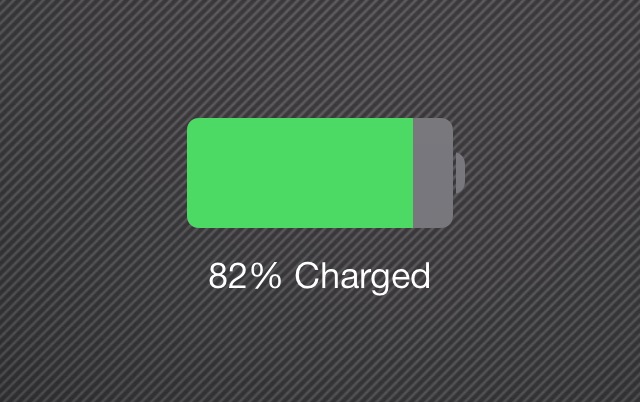One of the biggest conundrums human race faces today is the poor battery life of their smartphones and other similar gadgets. In an effort to solve this problem we have seen people resorting to remedies that might add a few more hours to their iPhone’s usage time. One of the commonly used methods involve closing apps that are no longer being used, however it has been stressed many times that doing so does not help. In fact killing apps from the app switcher screen can potentially affect battery life in a negative way. While this information has been available previously, last month Apple Software SVP Craig Federighi also confirmed it in an email reply to a customer.
So how come a simple act of closing applications contribute to reducing the battery life of a device instead of increasing it? This is because how iOS manages its resources and multitasking algorithm that run everything. There are five states that an app can be in on iOS no matter if it is running or not, as detailed by Wired. The first state is obviously in which the app is not running at all. Then there’s the active state when its on the screen and you are using it. The third state is when you go from one app to another or return to the homescreen, at this point the app is ‘Inactive’, which is a transitional phase after which the app is suspended. The Background state is when an app is not active on the screen but is working in the background, these are apps include Mail, Facebook, WhatsApp etc. Lastly there is ‘Suspended’ state in which the app has been suspended by the operating system for being inactive for a period of time. Although you will still see it in the app switcher, it isn’t doing anything or using any resources.
iOS uses advance memory management techniques and algorithms to make sure no apps use resources that includes memory, data as well as battery more than they should or need. It automatically suspends the apps without requiring any action from the user, whenever it finds it suitable to do so. So when you close the Facebook app only to open it again in 5 minutes, and repeat this process multiple times a day, you are actually forcing your iPhone to load all the content of Facebook or any other app again and again, causing more battery usage.
So instead of relaunching apps over and over it is better to leave them in the app switcher and let iOS do its job of managing them. This will not only increase your battery life but also make the iPhone run faster, as it won’t be loading apps unnecessarily. This also applies to iPad and iPod touch.