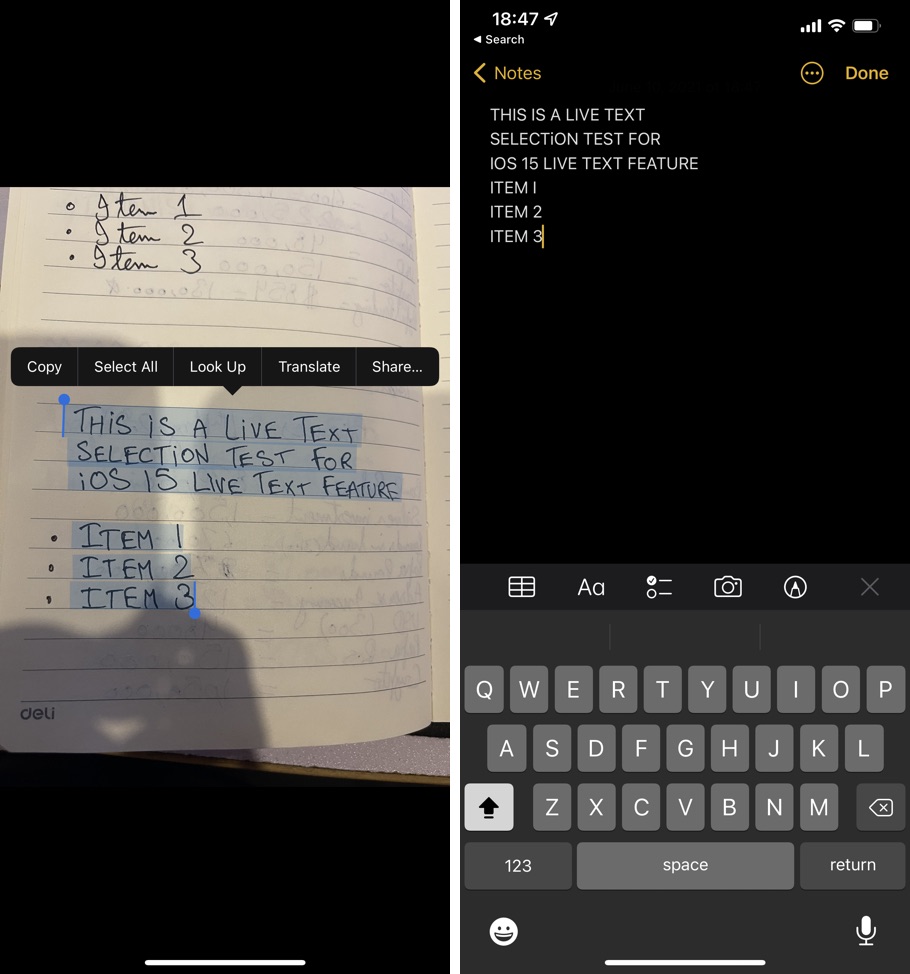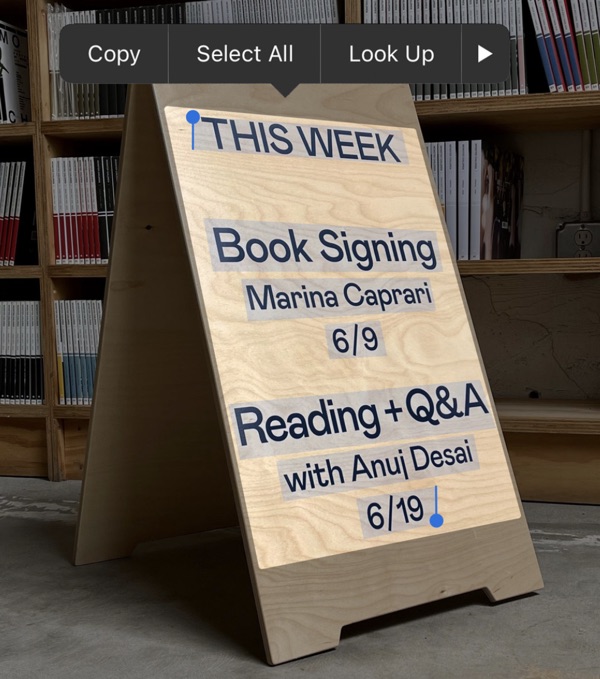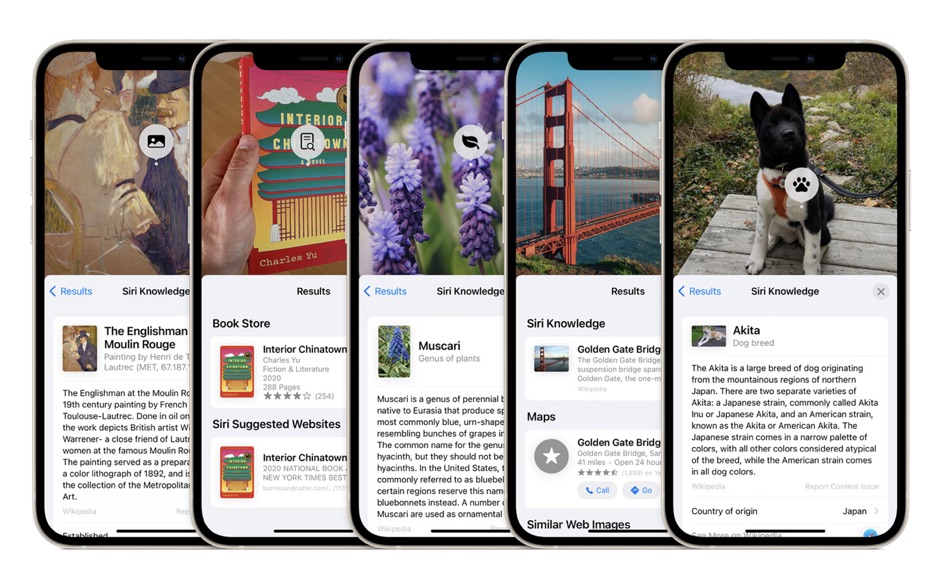One of the coolest features introduced in iOS 15 is the Live Text function. This new feature makes it possible for iPhone users to copy, paste and lookup text in their photos and live camera view. With Live Text you can also translate a piece of text in another language by simply pointing your camera at it.
Live Text feature has been built right into the Photos app, so you can interact with any photo in your library and perform Live Text functions on it. Live Text is also built right into other iOS apps and functions. This includes screenshot, quick look, Safari and the Camera app.
The Camera app integration is really cool, as it allows you to point to any text and quickly copy, translate or look up. You can point your iPhone’s Camera on a sign board, lecture board or a piece of paper with text on it. When iPhone recognizes the text it lets you select, copy and look up that text. Once you have copied the text you can paste it in any app of your choice.
Live Text translation feature is equally cool. iOS 15 allows users to translate text in seven languages including English, French, Italian, German, Chinese, Portuguese and Spanish.
iOS 15 is able to recognize text and lets you perform relevant quick actions on Live Text scans.
For example if a photo contains a phone number it will let you to quickly call it through the Phone app. That’s not it as iOS can also recognize business names in photos and lets you quickly look them up and find information about them with ease.
Photos app includes an Information button that you can tap on any photo and highlight recognized objects and scenes. Using the Visual Look Up feature you can learn more information about things like landmarks, popular art, plants, flowers, books, breeds of pets and more. The information is delivered through Siri knowledge or the web.
Live Text functionality is a great addition to the Photos and Camera app. And the fact that you can use it in Safari and copy text from any image on the web is truly amazing.
Live Text availability and compatibility
Live Text feature will be available with iOS 15 when it launches in the fall.
Live Text is available on iPhones with A12 Bionic chip or later. This means it is only compatible with the following devices.
- iPhone XS
- iPhone XS Max
- iPhone 11
- iPhone 11 Pro
- iPhone 11 Pro Max
- iPhone 12
- iPhone 12 mini
- iPhone 12 Pro
- iPhone 12 Pro Max
More iOS 15 features:
Notifications in iOS 15: Everything That Is New
iOS 15 Lets Users Rearrange Home Screen Pages With Ease
iOS 15 Will Let You Backup To iCloud With 5G, Priortize 5G On Slow Wi-Fi Networks