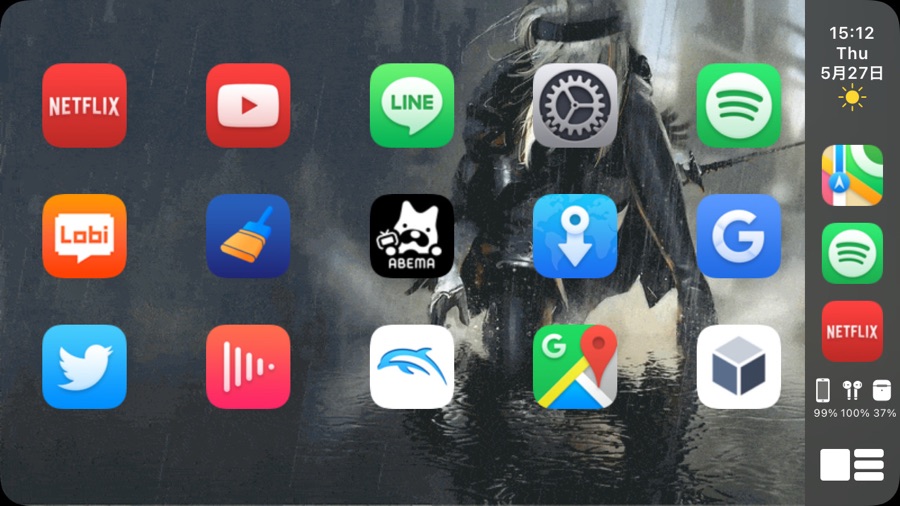When it comes to customization CarPlay has a long way to go. Right now even on iOS 15 you cannot use a custom wallpaper on the CarPlay screen and are limited to the stock CarPlay wallpapers.
Airaw tweak for jailbroken iPhones gives users more control over CarPlay by adding extensions and new features to it. This multipurpose CarPlay tweak allows users to change the CarPlay Home Screen icon layout and increase the number of rows from 2 to 3 and increases the number of columns from 4 to 5. This means you can host up to 15 apps on a single CarPlay page instead of just 8.
In addition to changing the number of rows and columns users also get to choose the size of the CarPlay icons. To give CarPlay Home Screen a more minimalistic look you can remove the icon labels and background for apps. Not just that but the hack also lets you choose a custom label background for icons to match your chosen wallpaper.
With Airaw tweak users can hide the page dots, change date and time format and enable custom status bar.
Being able to change CarPlay wallpaper is another desired feature of CarPlay. With Airaw tweak users not only get the ability to change CarPlay wallpaper but they can set a wallpaper slideshow on the CarPlay Home Screen with wallpapers changing after regular intervals.
You can also set currently playing music’s artwork as wallpaper and change scaling settings for the wallpaper image.
You can download the Airaw tweak for jailbroken devices from the Chariz repo where it is available for $1.99. It is compatible with iOS 13.0 all the way up to iOS 14.5.
More tweaks:
- DontOff Tweak Prevents Your Device From Turning Off After Failed Face ID Attempt
- StatusBarTimer Tweak Shows Timer On iPhone’s Status Bar
- Contacy Tweak Shows Your Contact’s Picture And Message On Lockscreen
- Liddell Tweak Makes Notification Banner Slim And Colorful