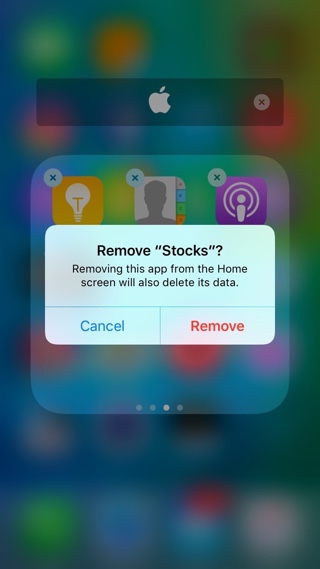
iOS 10 is packed with some of the biggest features that were announced on stage by Apple. However there’s one small feature that users will appreciate the most. Starting iOS 10 Apple will now allow iPhone and iPad users to finally delete the stock apps that they don’t use. So if you don’t use a specific app that comes preloaded with your iPhone such as the Stocks app, or if you use an alternative third-party app, then you can remove the app from your device just like any other app installed from the App Store.
Apple has also made all the stock iOS apps available on the App Store, so if you end up deleting any app and want to get it back, then you simply open the App Store app and simply download it, just like any other app out there. The removal of stock apps will not only help in reducing the homescreen clutter but will also encourage users to explore the App Store for better alternatives. Now if you download another mail app from the App Store, you are still stuck with the icon for the stock Mail app. This will now change for the better. (Image)
The apps that Apple has already released on the App Store include:
- Maps
- Notes
- Voice Memos
- Watch
- Music
- FaceTime
- iTunes Store
- Calendar
- Contacts
- Videos
- Calculator
- Compass
- Tips
- Weather
- Stocks







