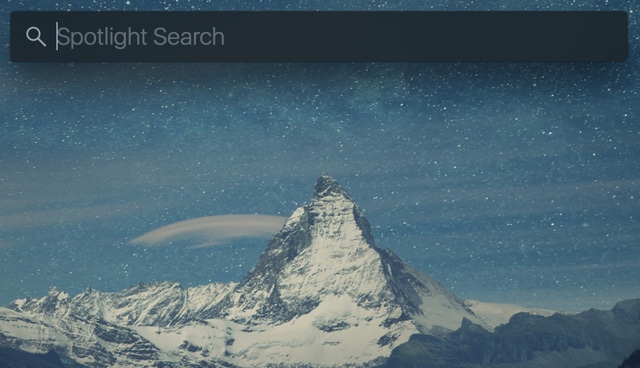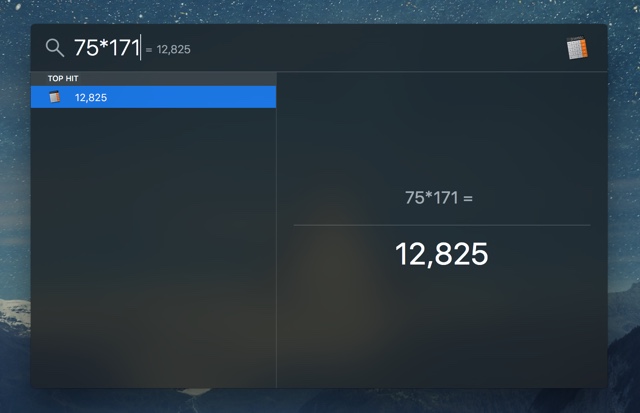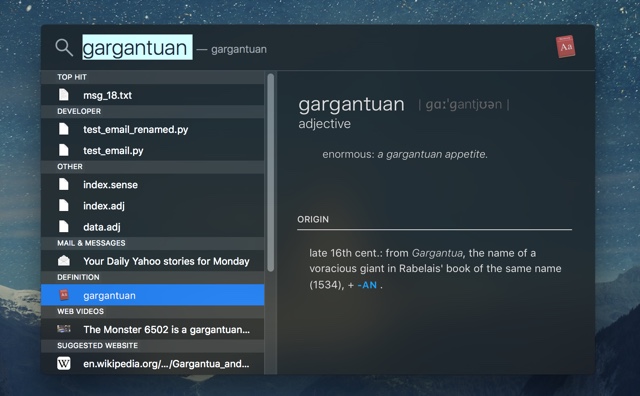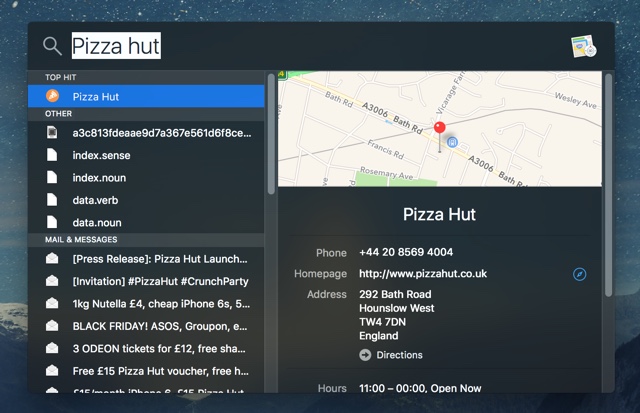Table of Contents
Spotlight for Mac offers a convenient way to launch apps, searching for stuff and even preview documents before opening them. However the modern Mac Spotlight is capable of doing much more, as Apple has tried to make it a go to place for performing different tasks and getting useful information without opening different apps. If you don’t use the Spotlight feature, that can be accessed by a ‘Command + Space’ keyboard shortcut or by pressing on the magnifying glass glyph from the menu bar, then read on to see how useful this little tool can be.
Currency Conversion
If you travel a lot or have family or business abroad, then chances are you constantly find yourself converting one currency into another. Sure you can quickly do currency conversion on Google search, Spotlight provides an even better way for Mac users. Simply access spotlight through the shortcut or menu bar button and type the query like “50 USD in GBP”, and the tool will instantly show you the converted results. You will also see the conversion in other popular currencies of the world.
Maths
Want to perform a quick calculation? Just type it in Spotlight and get the results right away. All you need to do is type the equation such as ’99-56′ in the search field and Spotlight will do the calculation for you.
Also read: How to Prevent Mac Spotlight from Showing Certain Items in Search Results
Definitions
If you want to find out meaning of a word, then you can also use Spotlight for Mac as a dictionary. Just type in the word and Spotlight will pull the word from the default OS X dictionary app right within its interface.
Weather Forecast
OS X does not have a dedicated Weather app like iOS, however you can check the weather forecast of any city quickly by simply typing its name followed by the word ‘Weather’. The tool displays the current temperature in a beautiful interface along with forecast for the whole week. The look is very similar to what we see on the iPhone app.
Locations
Using Spotlight you can also locate a place nearby and get useful information related to it such as the phone number, URL, full address, its location on the Map etc. Just type the name of the restaurant or any other place and Spotlight will fetch the information for you from third-party services like Yelp, Trip Advisor etc.