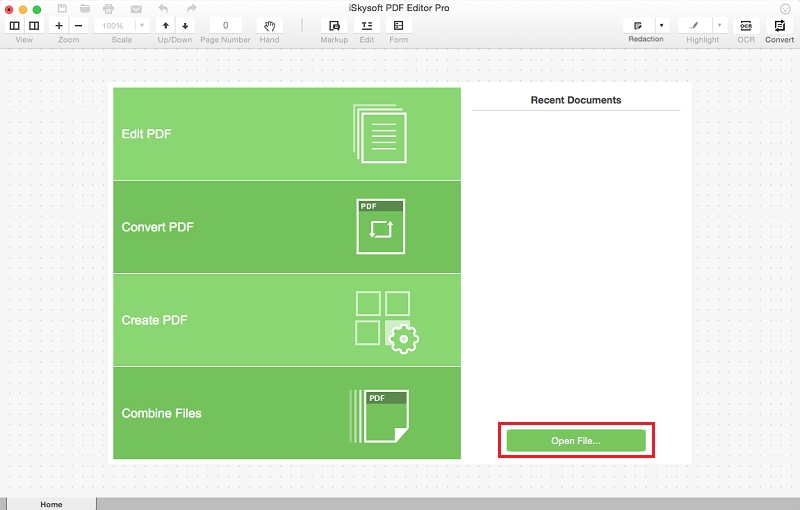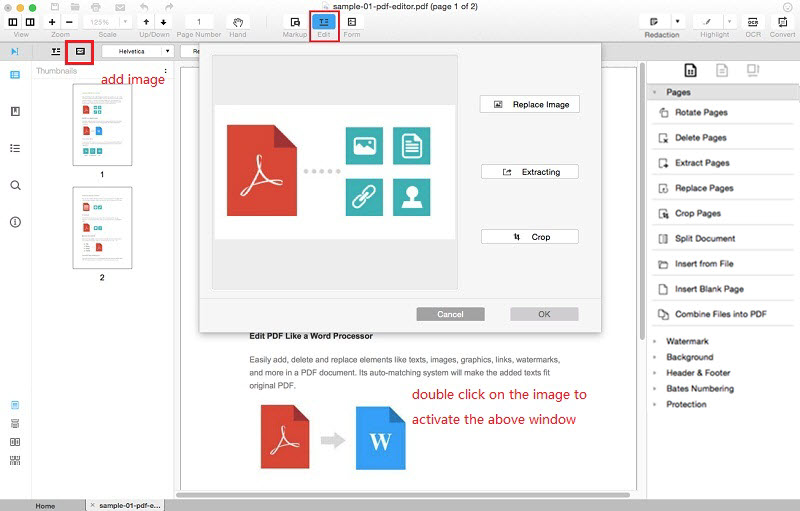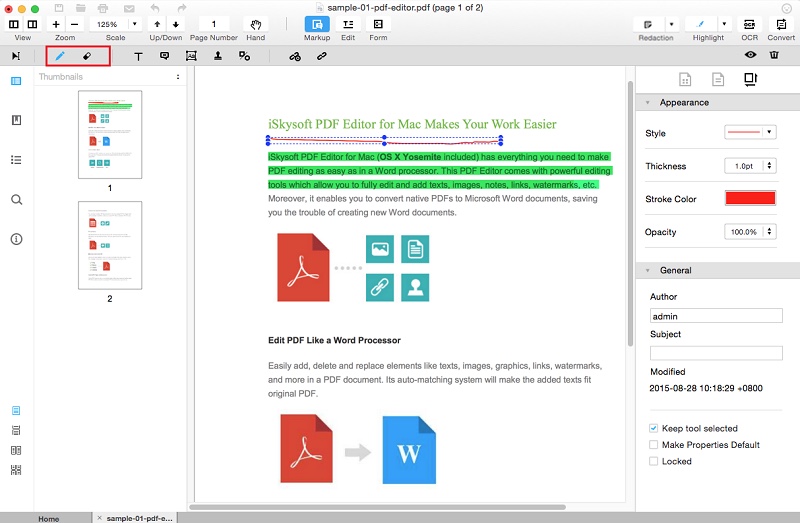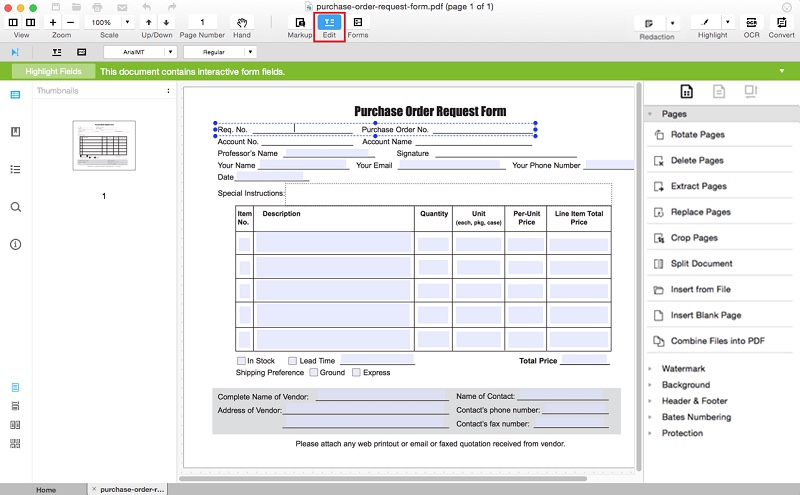No matter if you are someone who works in an office, you are student at a university or work from home chances are you deal with PDF files all the time. While it might seem like a simple task to create or edit PDF documents on a Mac, it really isn’t. You need to have proper software installed that can allow you to perform different tasks on it. Thankfully the PDF Editor Pro for Mac is here to help. With this easy to use tool you can edit text in any PDF file, add, remove or edit images in a PDF files in a few simple steps.
PDF Editor Pro for Mac is a multiple purpose tool that specializes in dealing with all kinds of tasks related to PDFs. With this macOS application you can change the way PDFs look by inserting new pages into them, combining two separate documents together, deleting one or more pages, rotate, crop and even rearrange pages. If you want your PDF document to have more than one pages, then you can split the document into multiple pages, all within a single PDF document. If that’s not your style, then you can use PDF Editor Pro to combine all the pages in your document to create a single long page.
PDF Editor Pro application lets you markup on existing PDF documents using its built-in annotation tools. You can mark up PDF files and easily remove the annotations later. The annotation tools offered by this tool include ability to highlight, strikethrough, underline words. You can add color to the PDF text or change the background with image of your choice, add sticky notes or text comments. It also offers ability for users to add or remove watermarks on a PDF document.
You can use this app to create PDF files. Simply take a webpage, image, EPUB or any document with text and use this tool to convert it into an easy to share PDF file. It not only creates PDF files but it can also turn a PDF document into an output format of your liking including Word, Excel, HTML, Plain Text and more. PDF Editor Pro for Mac includes OCR (Optical Character Recognition) capabilities. This means you can scan any text based paper document and batch convert its text into digital words. Once the conversion has taken place you can edit or search text in those documents.
This Mac app can also be used to create interactive and non-interactive PDF forms. Once created you can easily edit forms to add or remove any fields or buttons from them. For those who regularly work on sensitive documents PDF Editor for Mac offers ability to add passwords to PDF documents that are required to view or edit the document. Users can add stamps to PDF, digitally sign PDF documents as well as easily redact sensitive text and images from documents.
Once you are done with working on your documents you can easily print them, attach them to an email or upload them to Dropbox directly from the app, which is very convenient.
PDF Editor for Mac is available with a free trial. If you like the app and decide to buy the full license then that will cost you $99.95 for a single Mac. You can upgrade to a license that supports up to 5 Macs for $269.95.