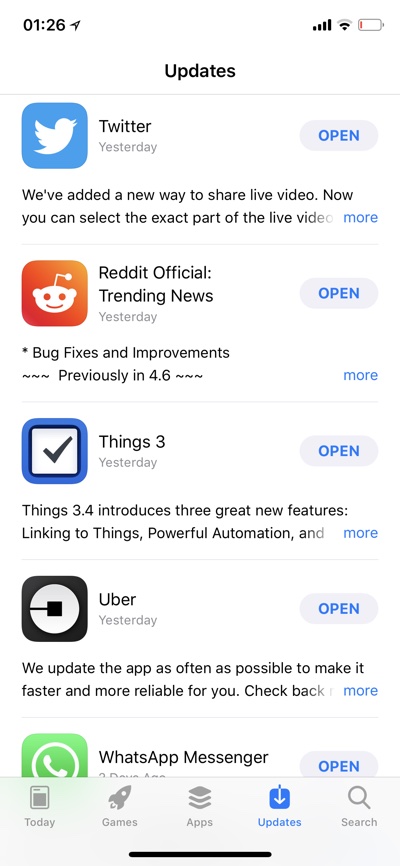If you have apps on your iPhone or iPad that have been downloaded from App Stores belonging to different countries, then you would know how annoying it could get when an update arrives to one of these apps. In order to update the app you have to log in to that country’s account and switch App Stores, while in some cases the update won’t even show up in ‘Updates’ until you switch stores.
With iOS 11.3 Apple has changed how app updates work. Now you don’t have to switch to another account and change stores before you can update an app downloaded from a foreign App Store. So if you have an app downloaded from the Chinese App Store while you are using the US App Store as default, you can simply tap on the Update button and update the app downloaded from the Chinese store, something that was not possible previously.
This is a great news for people who either live abroad and have to use two different App Stores to download apps from the country they are residing in and their home country. It is also great for users who use other country’s App Store to download apps or games that are not available in their home country.
You don’t have to perform any extra steps to take advantage of this new iOS 11.3 feature. The updates to apps belonging to a foriegn country will appear in the Updates section just like normal and you can tap on the Update button without having to enter the Apple ID password or switching accounts. (Macerkopf/via)