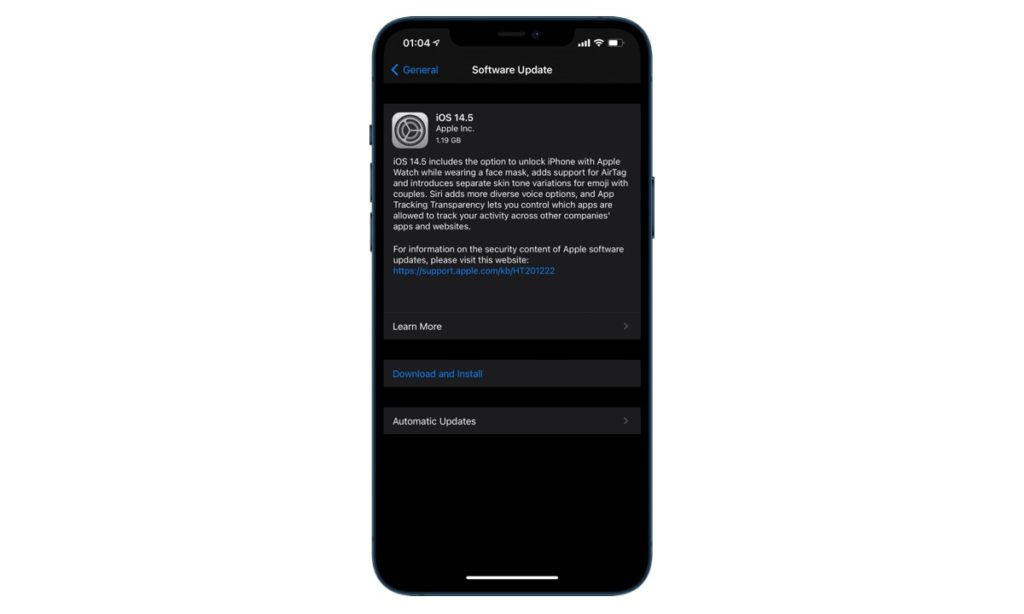Apple has released the iOS 14.5 and iPadOS 14.5 software updates and they are now available for download. iOS 14.5 comes as a major release that introduces a bunch of new features and improvements to both iPhone and iPad. Here you can find details about the new update and direct iOS 14.5 IPSW download links.
One of the biggest quality of life improvements that users will see with iOS 14.5 is the ability to unlock iPhone with the Apple Watch while they have a face mask on. Before iOS 14.5 users have to either take off their mask to do a successful facial scan or enter their device’s passcode in order to unlock it. With iOS 14.5 users with Apple Watch Series 3 or later will be able to unlock their iPhone with the Watch.
iOS 14.5 also brings support for newly released AirTag devices. This update updates the Find My app for the new device and adds support for Precision Finding features.
Apple has also added new Emoji to iOS and iPadOS with the 14.5 update. Now users will get access to separate skin tones for all variations of the couple kissing emoji and couple with heart emoji. Brand new emoji including face, heart and woman with beard have been included in this update.
Siri has received new features and now includes diverse voice options, ability to announce incoming calls when user is wearing AirPods and Beats headphones, support for group FaceTime calls and ability to call Emergency contacts.
New Privacy features have been introduced in this release, which allow users to take control over which apps and websites are allowed to track their activity for ads and sharing with data brokers. Users can even disable the Allow Apps to Request to Track toggle to prevent apps from asking permission to track.
For Apple Music, Apple is now allowing users to share the lyrics of their favorite songs with others over Messages, Facebook and Instagram Stories. Users who are subscribed to Apple Music can also listen to a song snippet without leaving the conversation screen. New City charts show what songs are popular in over 100 cities around the world.
Apps such as Podcasts, News, Maps and Reminders have also received new features. Apple has also added improvements for Translate app, support for new console controllers including Xbox Series X and S as well as Sony PS5 DualSense.
Fitness+ users can now stream audio and video from Apple Fitness+ workouts to AirPlay 2 enabled TVs and devices. CarPlay suers can share ETA for Apple Maps with Siri and Keyboard controls in CarPlay.
iOS 14.5 and iPadOS 14.5 also bring a bunch of bug fixes and improvements for Messages app, Mail app, Phone app, iCloud, Reminders, Battery Health feature, AirPods and more.
You can download iOS 14.5 and iPadOS 14.5 update by going to Settings -> General -> Software Update. You can also update via Finder or iTunes. If you want to manually download iOS 14.5 IPSW or iPadOS 14.5 IPSW, then you can also do so by using the direct download links below.
Download iOS 14.5 and iPadOS 14.5 IPSW
Download iOS 14.5 IPSW
- iPhone 12 Pro Max
- iPhone 12 Pro
- iPhone 12
- iPhone 12 mini
- iPhone 11 Pro Max
- iPhone 11 Pro
- iPhone 11
- iPhone XS Max
- iPhone XS
- iPhone XR
- iPhone X
- iPhone 8 Plus
- iPhone 8
- iPhone 7 Plus
- iPhone 7
- iPhone SE (2nd Generation)
- iPhone SE
- iPhone 6s Plus
- iPhone 6s
- iPod touch (7th generation)
Download iPadOS 14.5 IPSW
- 12.9-inch iPad Pro 4th generation
- 12.9-inch iPad Pro 3rd generation
- 12.9-inch iPad Pro 2nd generation
- 12.9-in. iPad Pro 1st generation
- 11-in. iPad Pro 2nd generation
- 11-in. iPad Pro 1st generation
- 10.5-in. iPad Pro 1st generation
- 9.7-in. iPad Pro 1st generation
- 10.2-inch iPad 7th and 8th generations
- iPad 6th generation
- iPad 5th generation
- iPad mini (5th generation),
- iPad mini 4
- iPad Air 4th generation
- iPad Air 3rd generation
- iPad Air 2