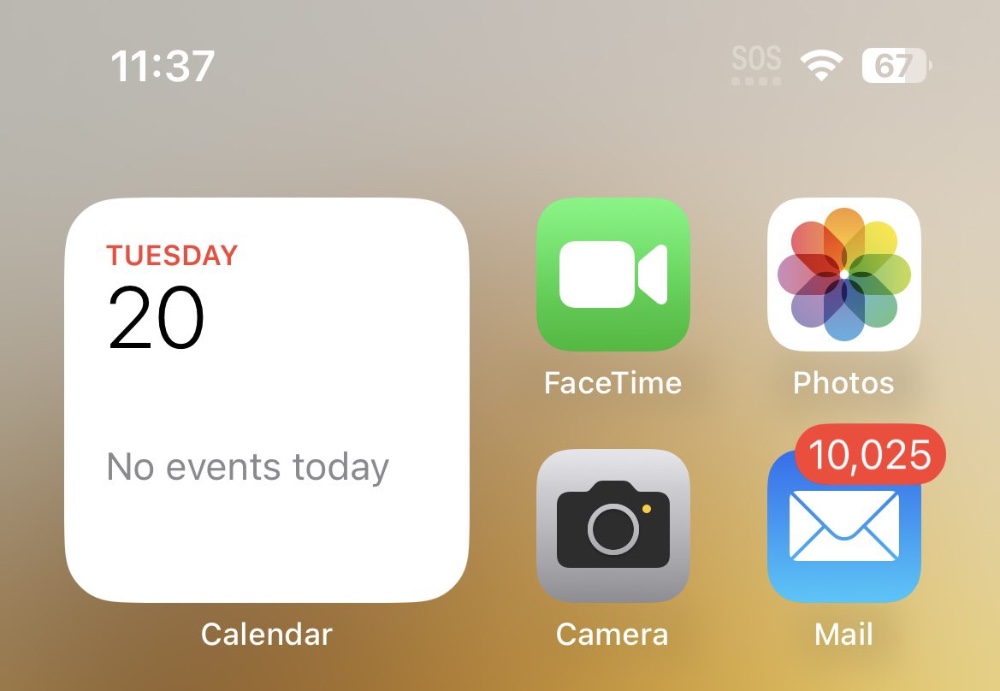
One week after releasing iOS 16.1 beta, Apple has today seeded iOS 16.1 beta 2 to developers. Those running the beta can now download beta 2 on their devices over-the-air. The build number for today’s release is 20B5050f.
iOS 16.1 is a major update that is expected to get released sometime next month. This update as we reported in our earlier post brings Live Activities feature and Live Activities API for developers.
In addition to that it brings several other changes including iCloud Shared Photo Library, ability for users to delete the Wallet app, Matter support, Clean Energy Charging feature and battery percentage for iPhone’s 12 mini and 13 mini, iPhone XR and iPhone 11.
Speaking of battery percentage, iOS 16.1 beta 2 features a redesigned battery indicator that displays battery percentage while also dynamically changing how much full it is based on the remaining charge.
Current battery percentage indicator, which is found in iOS 16.0 remains full and static while displaying battery percentage no matter how much batter is left, which is frustrating to look at for the users. Thankfully this behavior will be changing once iOS 16.1 is available to all. Apple has also made the font bolder when the device is placed on charging.
Another welcome change iOS 16.1 beta 2 brings to iOS is the charging indicator for the lock screen that appears right above the lock screen clock.
iOS 16 had removed the useful charging indicator that tells user how much battery has charged while iPhone was placed on its charger. As a result users had to access the Control Center to see the charging percentage. In today’s update the battery percentage for the lock screen has been re-added.
Apple has also fixed the annoying Paste permission confirmation dialog that appeared every single time you tried to paste something in an app. Now the permission confirmation dialog for paste action will only appear when an app tries to paste your clipboard automatically.
(Image credits: @TheAppHub and @iSpeedtestOS)








