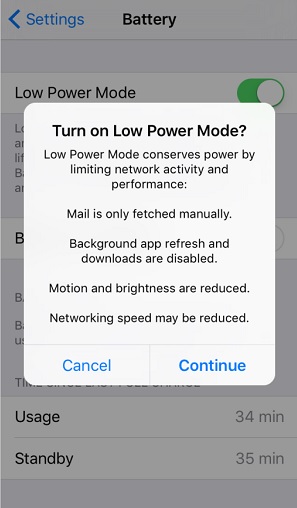Apple’s iOS 9 update for iPhone and iPad focuses on performance and stability more than anything else. This is evident from the small and big features the software update brings to the operating system. One such feature introduced by Apple is called the Low Power Mode. This special mode that users will be able to activate from Settings > Battery is similar to the Power Reserve mode of Apple Watch and plays an important role in prolonging the battery life of an iOS device.
The Low Power Mode when activated will add up to 3 hours of battery life to the normal running time of the device. Once the feature is activated from Settings the battery indicator found in the status bar of the device turns from green to yellow. The Low Power Mode of iOS 9 saves power by disabling certain features of iOS. For example, when the mode is turned on the device will no longer auto fetch the emails and you will have to refresh Mail app manually to get the new emails. The mode also disables background refreshes and auto downloads for apps.
That’s not all as Low Power Mode also reduces the use of motion sensors, reduces brightness as well as reduces the networks speed, which effects the performance of the device. However, it seems like a small price to pay since you will get an additional 3 hours battery life on your iPhone, iPad or iPod touch.
In addition to Low Power Mode, iOS 9 also brings performance improvements that help in boosting the battery life of iOS devices. According to Apple the new operating system has improvements that make the device use 50 percent less power for certain tasks, adding an extra hour to the overall battery life. For example, iPhone will know when it is placed facedown on the table using the built-in ambient light and proximity sensors and prevent the screen from turning on when you receive a notification.
iOS 9 will get released for public in the fall. A beta version is available for developers right now whereas a public beta will be available in July.
Learn about other features of iOS 9 here.