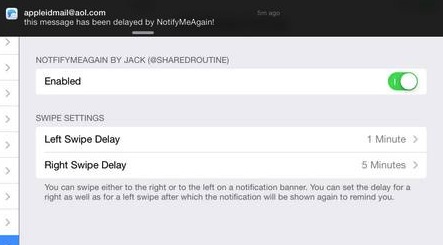There are times when you are doing something on your iPhone or iPad and a notification arrives, you simply dismiss the banner by swiping up and eventually forget about it. This can be a problem when its about an email or a text message since replying to these can be important sometimes. NotifyMeAgain is a new Cydia tweak that helps users in remembering that they have pending notifications or they have to respond to a message or email. This tweak brings the ‘snooze’ feature to iOS alerts.
How NotifyMeAgain works is pretty simple, it allows iOS users to set a time after which they want to get the notification again. When that time passes the notification is shown to the user once again reminding him or her about the pending message. The best thing about this hack is that it works with all iOS apps and is not limited to any certain type of notification.
From tweak’s Settings page users can set different delay times for left and right swipes. So if you want to be reminded urgently for certain messages then you can set a lesser delay for the ‘left swipe’ and for those notifications that are not urgent you can set a longer delay for ‘right swipe’. The delay is only applied to notifications that are dismissed with right or left swipe while others are treated as normal. Users can delay a banner as many times as they want.
You can download the open source NotifyMeAgain tweak from Cydia’s BigBoss repo for free.