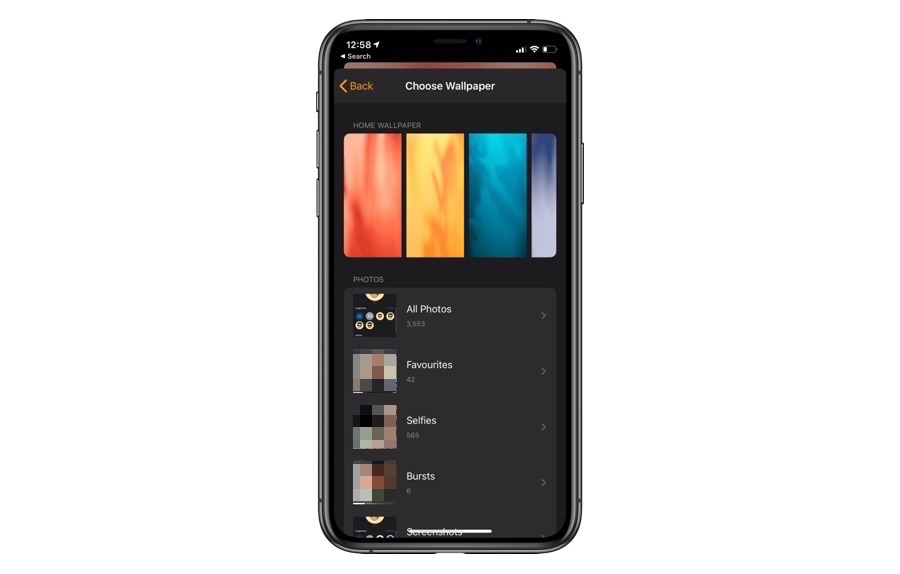If you are looking for new wallpapers for your iPhone or iPad, then look no further than these official ones from Apple. Introduced in iOS 13 the 6 new wallpapers feature a cloudy foreground with a colored background, combination of which looks pretty fantastic.
The wallpapers have been added in iOS 13’s Home app, allowing users to customize the look and feel of the app with these images of various colors. The six cloudy wallpapers are replacing the gradient wallpapers featuring blue, green and yellow that you can find in iOS 12.
If you are already using iOS 13 on your device, then you can apply these wallpapers in the Home app by tapping on the ‘Home’ button from top left side of the screen. Once you are on the Add Home page, simply scroll down and tap on ‘Choose From Existing’ option. Then from under ‘Home Wallpaper’ choose from the available wallpapers.
You can download and use these cloudy wallpapers on your iPhone, iPad, iPod touch and even Mac thanks to their high resolution. To download these wallpapers simply tap and hold on any of the images and then save them to your device’s Photos app. Finally launch the Photos app to apply them as your device’s lockscreen and home screen wallpapers.
Download Home App Wallpapers From iOS 13
Dark Blue
Dark Green
Light Blue
Light Green
Yellow
Orange