
Apple has just released watchOS 8 software update and it is now available on all supported Apple Watch models. If you are wondering what’s new in watchOS 8, then keep on reading.
Apple has introduced many new features in watchOS 8 along with a number of new watch faces for newer Apple Watch models. The Portrait mode photos watch face allows users to use Portrait mode photos to create a dynamic and multilayered effect that puts the person ahead of the time and date.

The Photos app on your Apple Watch now syncs with Photos on iPhone and shows you new memories every day along with a photo collection from your memories. It is now easier to share photos with family and friends in a few taps over Messages and Mail.

Apple has built new capabilities in the Home app for Apple Watch, as it now shows suggestions to users for other nearby devices when they activate one of the smart devices. The new Camera room feature allows users to see video from all of their HomeKit compatible security cameras. New Mission: Control feature lets you access all of your scenes more quickly while the Status Symbols feature shows the current status of your devices at the top of the Home app screen.
In the Wallet app users can now hold their Home Key. The Wallet app uses the Ultra Wideband technology in Apple Watch Series 7 to see that you are approaching your car and automatically displays your car key. Soon Wallet app will also allow users in the US to put their license in their Apple Wallet.

Messages app now lets you edit messages easily by letting you scroll through text using the Digital Crown. Users can also compose a message using dictation, scribble and emoji all at once. iOS’s Focus feature comes to Apple Watch letting users activate Focus modes directly from the Watch.
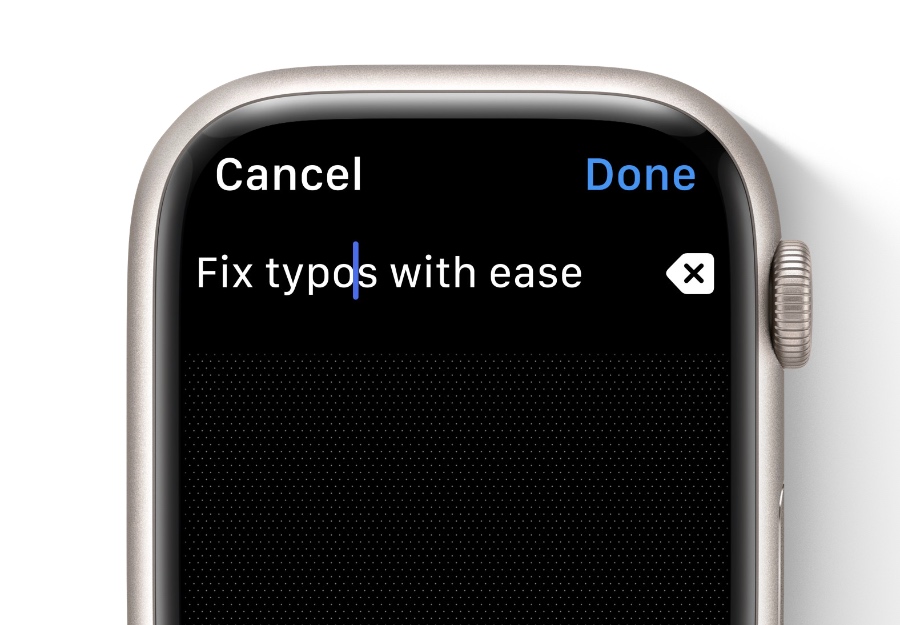
Breathe app has been converted into the Mindfulness app and now enables users to perform Breathe activity and track mindful minutes for Breathe and Reflect sessions.
The Sleep app now tracks your sleeping respiratory rate to give you greater insight into your overall wellness. You can track your sleep data and trends in Health app on iPhone.
watchOS 8 is bringing fall detection feature for workouts, that will contact emergency services if you take a hard fall during a workout. This feature will be added in the upcoming updates.
watchOS 8 also brings smarter outdoor cycling workout that automatically detects when you are riding a bike. Apple Watch is also able to gather more accurate calories burned calculations for e-bike.
Apple has added a new Pilates workout that lets users finally track their Pilates workouts.
The always-on display feature now works Alarms, Maps, Stopwatch and even third-party apps. New enhancements for Family Setup have been introduced, AssistiveTouch feature now lets limb different users to use Apple Watch by performing actions using hand gestures.
Other features include new Contacts app for the Apple Watch, headphone audio levels in Control Center, Storm and severe weather notifications and ability to set multiple timers at once.
watchOS 8 compatibility list
watchOS 8 is compatible with the following Apple Watch models.
- Apple Watch Series 7
- Apple Watch Series 6
- Apple Watch SE
- Apple Watch Series 5
- Apple watch Series 4
- Apple Watch Series 3
watchOS 8 requires at least an iPhone 6s running iOS 15 or later.
How to download watchOS 8 on Apple Watch
Follow these steps to download watchOS 8 on your Apple Watch.
Step 1. First of all make sure your iPhone is running iOS 15. You can download it on iPhone by going to Settings -> General -> Software Update.
Step 2. After updating your iPhone open Watch app on iPhone and go to My Watch tab. And then head over to General -> Software Update.
Step 3. Download the update on your iPhone.
Step 4. Put your Apple Watch on its charger and make sure iPhone is nearby. Then after the update has downloaded on iPhone tap on the Install button.
There you go folks, this is what’s new in watchOS 8. Have you installed watchOS 8 on your Apple Watch yet? What do you think about it? Share your thoughts in the comments below.








