Have you ever misplaced your keys or struggled to find your wallet just before an important meeting? We’ve all been there, and it can be incredibly frustrating. Fortunately, Apple has introduced a groundbreaking solution to this age-old problem – AirTags.
Table of Contents
- The Need for Advanced Item Tracking
- Understanding AirTags: How They Work
- Features and Benefits of AirTags
- Setting Up and Integrating AirTags with Apple Devices
- AirTags vs. Existing Item Tracking Technologies
- Innovative Use Cases: Beyond the Basics
- Privacy and Security: Addressing Concerns
- The Future of Item Tracking: Trends and Speculations
- Conclusion
- FAQs
These tiny, smart devices are designed to revolutionize the way we keep track of our belongings, making lost items a thing of the past. In this article, we’ll delve into the exciting world of Cutting-Edge Tracking Technology – Apple AirTags, exploring how they work, their features, potential applications, and the impact they’re poised to have on our lives.
The Need for Advanced Item Tracking
Losing personal items like keys, wallets, or bags is a universal annoyance. Traditional methods of searching and retracing our steps are time-consuming and often fruitless. This is where AirTags comes to the rescue, promising a seamless and efficient solution to this everyday challenge.
Understanding AirTags: How They Work
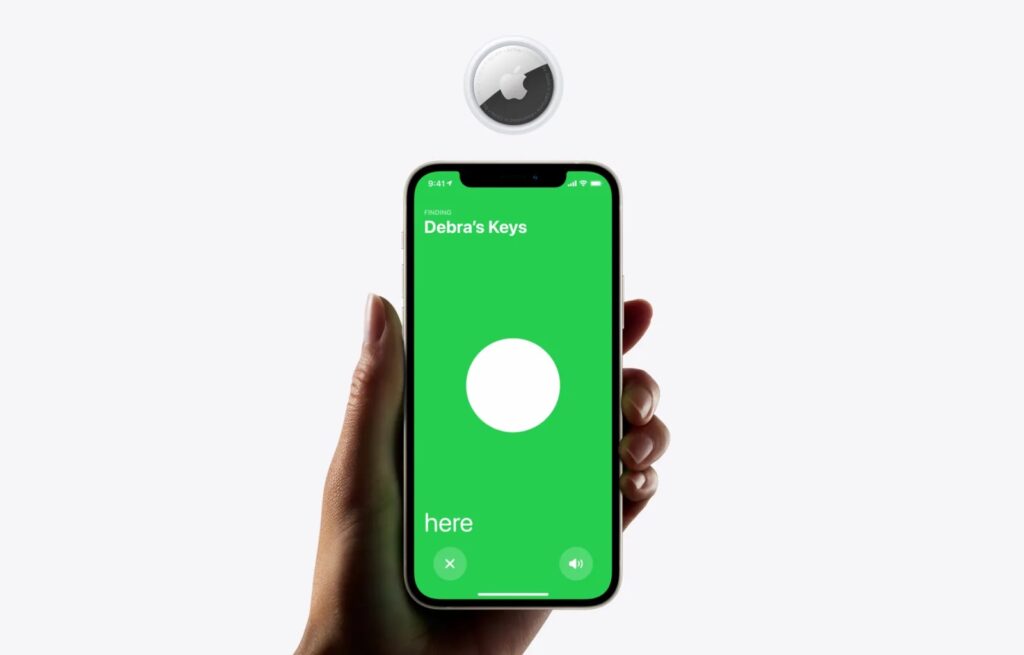
AirTags leverage cutting-edge technology, including Bluetooth and the global Find My network, to help users locate their belongings with pinpoint accuracy. These small, disc-shaped devices can be attached to items such as keys, bags, and pets. Using the Find My app on your Apple device, you can track the location of the AirTag and, consequently, the attached item.
Features and Benefits of AirTags
- Precision Tracking: AirTags use Bluetooth connectivity to provide real-time location updates, making it easy to find lost items quickly.
- Personalization: Each AirTag can be assigned a custom name, ensuring you can differentiate between multiple tracked items.
- Privacy: AirTags have built-in privacy features, such as anonymous location tracking, and alerts for when an unknown AirTag is moving with you.
- Long Battery Life: With a user-replaceable battery, AirTags offer impressive battery life, ensuring they remain functional for an extended period.
Setting Up and Integrating AirTags with Apple Devices
Getting started with AirTags is a breeze. Simply bring your AirTag close to your Apple device, and it will automatically connect. You can then assign the AirTag to a specific item and customize its settings through the Find My app.
AirTags vs. Existing Item Tracking Technologies
Compared to traditional Bluetooth trackers or GPS devices, AirTags offer a more seamless and integrated experience. Their integration with the Find My network gives them a distinct advantage, as millions of Apple devices around the world can help locate lost items.
Innovative Use Cases: Beyond the Basics
While finding lost items is the primary purpose of AirTags, their potential goes beyond the mundane. People have started using AirTags creatively, from tracking luggage during travel to keeping an eye on personal items in busy public spaces.
Privacy and Security: Addressing Concerns
Apple has prioritized privacy in the design of AirTags. They’ve implemented features to prevent unwanted tracking and have even included audible alerts for when an AirTag that isn’t yours is traveling with you.
The Future of Item Tracking: Trends and Speculations
As AirTags continue to gain popularity, we can expect to see advancements in their capabilities. From improved battery efficiency to integration with augmented reality, the possibilities are vast.
Also read: How Far Can AirTag Be Detected? Range Of AirTag Explained
Conclusion
In a world where we’re constantly on the move, AirTags come as a revolutionary solution to the perpetual problem of misplaced items. Their precision, ease of use, and commitment to privacy make them game-changers in the realm of item-tracking technology.
FAQs
Q1: Can I use AirTags with non-Apple devices?
A: AirTags are designed to work seamlessly with Apple devices, but there are third-party accessories that allow you to attach AirTags to non-Apple items.
Q2: How long does the AirTag’s battery last?
A: The AirTag’s battery can last for about a year with regular usage, and it’s user-replaceable for your convenience.
Q3: Can I track multiple AirTags at once?
A: Yes, you can track multiple AirTags simultaneously using the Find My app on your Apple device.
Q4: Is the location data of AirTags secure?
A: Apple has implemented privacy features to ensure that AirTag location data remains secure and anonymous.
Q5: What happens if I find an unknown AirTag attached to my belongings?
A: If you encounter an AirTag that isn’t yours, your Apple device will notify you, ensuring your privacy and security.








