
For those looking to elevate their productivity and brainstorming sessions, these are the best whiteboard apps for iPad. With features like real-time collaboration, customizable templates, and user-friendly interfaces, these top-rated tools are perfect for both individuals and teams.
Whether you’re a student outlining a project or a professional brainstorming ideas, the following options offer the flexibility and creativity to turn your thoughts into a dynamic visual experience on your iPad!
Best Whiteboard Apps for iPad
1. Explain Everything Whiteboard
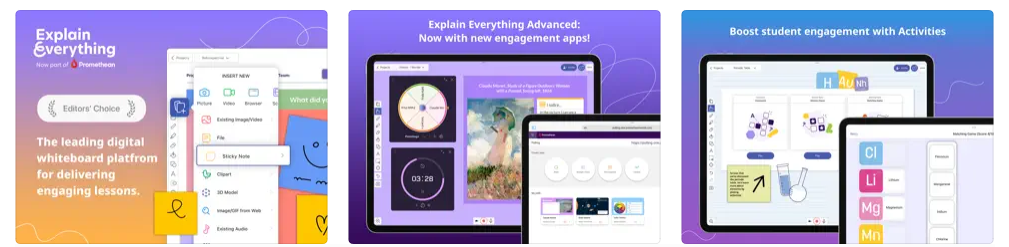
Join the vibrant community of millions who have chosen Explain Everything as their digital whiteboard. This powerful tool empowers teachers, students, tutors, and creatives from around the globe to engage in a multimedia-rich environment designed for teaching and learning. Imagine stepping into a limitless digital canvas that allows you to blend drawing, handwriting, and imported documents, transforming static content into dynamic lessons.
With Explain Everything, you can effortlessly digitize, create, store, and share your teaching materials, ensuring everything is organized and easily accessible from any device, including iPad whiteboard apps.
Record captivating video lessons that enhance blended learning experiences while seamlessly integrating with popular Learning Management Systems. This innovative app saves you time and resources, allowing you to focus on what truly matters: inspiring your students to think critically and creatively for a brighter future.
2. Microsoft Whiteboard
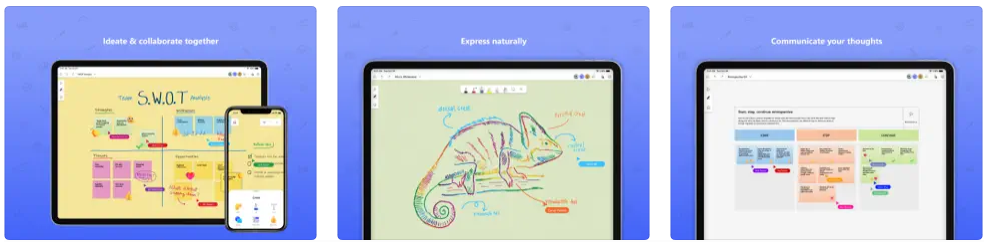
Microsoft Whiteboard is your ultimate freeform canvas for unleashing creativity and collaboration! Imagine having the freedom to sketch, type, and jot down notes just as easily as you would on paper, but with the added magic of technology.
You can seamlessly write or draw with fluid strokes, type your thoughts, and add sticky notes or notes grids to express your ideas. Everyone on your team can edit the canvas in real time, no matter where they are in the world. For teachers, it stands out as one of the best whiteboard apps for engaging students with interactive lessons, making learning fun and collaborative.
Getting started is a breeze with pre-built templates and an extensive library of shapes at your fingertips. Plus, everything is securely stored in the cloud, allowing you to pick up right where you left off from any device. The touch-first and pen-first interface empowers your creativity, and with intelligent inking technology, your doodles become polished shapes instantly.
3. Whiteboard: just draw together

Unleash your creativity with a clean whiteboard and vibrant colors! Drawing together is simple and fun—create anything your heart desires with the colors of the rainbow. Collaborate with friends using the Messages app: send a drawing, and they can add their touch before sending it back.
Enjoy six preconfigured marker sizes, plus easy Undo, Redo, and Clear options. Try the special “Rainbow” marker for a unique twist! Change the background color by long pressing any color, and the app remembers your last used settings.
Once you’ve created your masterpiece, saving it to your Photos library is just a tap away! You can even print your drawings using AirPrint-enabled printers, making it easy to share your artwork in the real world. And when you’re ready to show off your creations, sharing via Messages, Mail, and more is a cinch.
Perfect for families, this is one of the best whiteboard apps for parents. Import photos to trace or annotate, shake to erase, and easily save or print your creations. Share your artwork through Messages, Mail, and more—let’s draw together with these fantastic iPhone whiteboard apps!
4. WhiteBoard by LiveBoard
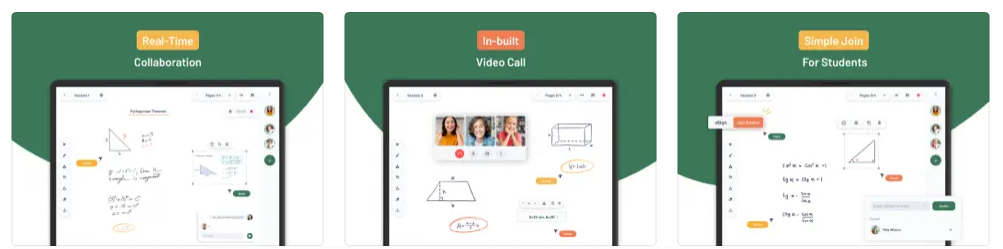
WhiteBoard by LiveBoard is your ultimate interactive smartboard for teaching, tutoring, and collaborating—one of the best whiteboard apps in 2025. This user-friendly platform allows you to share your expertise anytime, anywhere, creating a seamless connection with your students. Engage them through live chat, ensuring everyone feels included—even those who are absent, allowing them to participate just like their classmates.
You can teach various subjects by creating unlimited boards and importing images or PDFs, which enhances understanding and retention. Transform your lessons into video presentations for later review, making it perfect for online tutoring. Plus, you can start Zoom calls directly within the board, streamlining your sessions without the hassle of juggling multiple devices.
To maximize your reach, share recorded lessons on Facebook, LinkedIn, SlideShare, and YouTube, attracting even more students. With LiveBoard, you’re not just teaching; you’re crafting a dynamic, engaging learning experience that empowers every student!
5. Simple Whiteboard by Qrayon
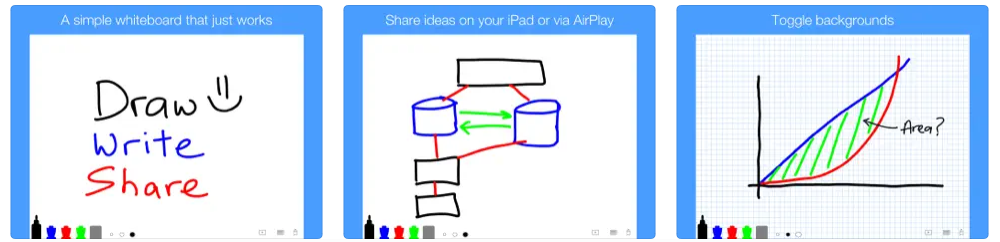
Imagine having a clean, sleek canvas at your fingertips, ready for all your ideas and creativity. The Simple Whiteboard by Qrayon isn’t just any whiteboard; it’s fast, easy, and designed for those who want to get things done without the hassle.
Whether you’re sketching out your next big project, jotting down notes, or sharing thoughts with friends, this whiteboard makes it a breeze. Plus, if you love the idea of whiteboarding but want a digital alternative, there are plenty of free whiteboard apps that complement your creative process! Just grab a marker, let your imagination flow, and start creating.
With no fuss and no muss, the Simple Whiteboard is here to elevate your brainstorming sessions and make sharing ideas a delightful experience. So why wait? Grab yours today and unleash your creativity!
Conclusion
There you have it folks, these are some of the best Whiteboard apps for iPhone and iPad that you can download on your device for 2025. These free apps offer plenty of awesome features that can enhance your brainstorming sessions and prove helpful in teaching concepts to your kids or students.







