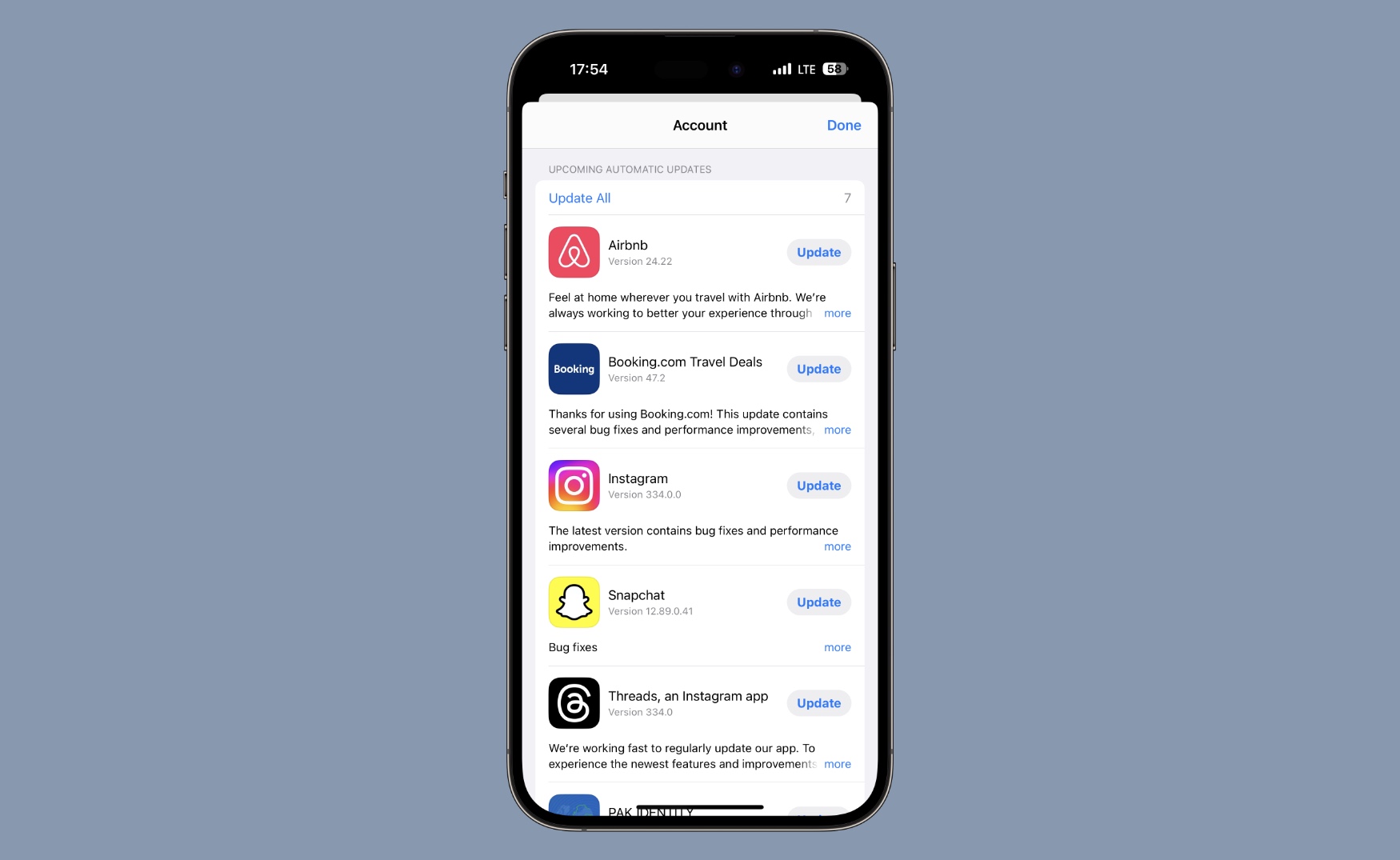Have you noticed that some iOS apps don’t update automatically, even with Automatic Updates enabled, while others do?
There’s a technical reason for why this happens. In this article, we will explain it in detail.
Quick answer: Apps don’t update automatically right away because their developers have opted for an option that rolls out the updates to the users in a 7-day period.
Whenever an iOS, macOS, or tvOS app receives an update its developer has the option to release a version update in phases. When the developer opts for this option the update is rolled out to the userbase over 7 days.
According to Apple on day 1 the update is rolled out to only 1% of users followed by 2% on day 2. Here’s a table detailing how the update progresses over the 7 days.
| Day of the update’s release | Percentage of users who get the update |
| 1 | 1% |
| 2 | 2% |
| 3 | 5% |
| 4 | 10% |
| 5 | 20% |
| 6 | 50% |
| 7 | 100% |
The phased release of an update is rolled out in this way for users who have automatic app updates enabled. Users who manually update apps can still go to the App Store and update their app on day 1 as the update still shows up in the Updates section.
Interestingly, iOS users with automatic updates enabled can also see the update in the App Store’s Updates section and can manually trigger the download. This is why some apps appear in the Updates section but don’t update automatically, while others do.
If you don’t manually download the update, it will automatically install within 7 days, depending on where your account falls in the phased release. Apple randomly determines your update schedule.
So next time an automatic app update won’t install while others do, this is the reason.