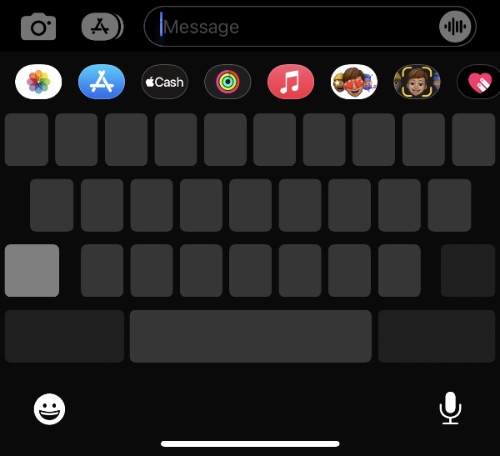iPhone’s keyboard has a super handy trackpad that allows users to move the typing cursor by moving their finger over the keyboard keys.
By default you can enter the keyboard’s trackpad mode by tapping and holding on the space key. When you do so the labels on the keys disappear and you can move your finger around the keyboard area to move typing indicator.
AnyKeyTrackpad tweak for jailbroken devices makes accessing the keyboard trackpad feature much easier by allowing users to access it by long pressing on any key, instead of just the space key.
This is similar to how users could access the trackpad mode on devices equipped with 3D Touch and reminds users of the 3D Touch feature that Apple has removed from its recent devices.
You can download the AnyKeyTrackpad tweak on any iPhone model that is running iOS 12 or later and it is fully compatible with iOS 14.
AnyKeyTrackpad is available via the Havoc repo as a free download.
More tweaks to check out:
- Cardculator Tweak Brings Floating Calculator To iPhone And iPad
- Bubble Apps Tweak Lets You Place App Shortcut ‘Bubbles’ Anywhere
- Anne Tweak Adds Face ID Protection To Your Hidden Photos
- SwitchShades Tweak Adds Dynamic Color Backgrounds To App Switcher