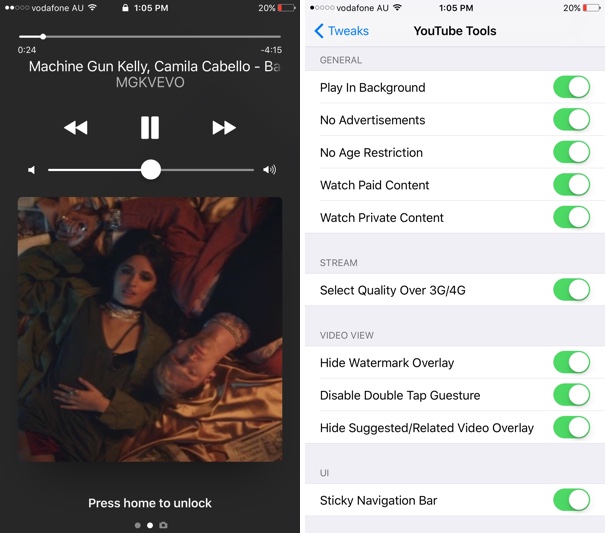One of the first things many users install after jailbreaking their iPhone is a tweak that can ‘fix’ Youtube. The official Youtube app has so many quirks that make it unbearable for many users, prompting them to look for ways to change some of its behaviors. Youtube++ and Cercube 3 are two of the most popular Youtube tweaks. Joining them is Youtube Tools tweak, which also brings a number of features with an aim of making the Youtube experience better for the users.
After installing Youtube Tools tweak you get access to a number of features that you can enable or disable as you like. Most useful features this tweak brings include ability to playback audio in the background when you exit the Youtube app. You can also disable advertisements, get rid of age restriction, watch paid content for free and even get access to private content.
Other features of Youtube Tools tweak include ability to select video quality for mobile data, hide watermark overlay, disable double gesture, hide related video overlay and option to enable or disable the sticky navigation bar. You can enable or disable all these options from tweak’s dedicated preference pane found inside the Settings app.
While the current features are enough to make Youtube Tools a must have for any Youtube app user out there, the developer has promised more features in the upcoming updates. You can download Youtube Tools tweak for free. It works with iOS 10 and iOS 9 powered devices.