Ever since Apple has allowed retro game emulators on the App Store a bunch of awesome emulator apps have made their way onto the iPhone and iPad.
In this roundup, we have featured the best retro game emulators that you can download on your iOS device right now and play your favorite classic games from Nintendo, SEGA, PlayStation 1, Atari, Commodore, and more.
Looking to play retro games on the Mac? Then check out these Mac retro game emulators.
Best Retro Game Emulators
1. Delta – Game Emulator

From the Nintendo Entertainment System, Super Nintendo Entertainment System, Nintendo 64, Game Boy (Color), Game Boy Advance, and Nintendo DS, you can relive the classics right from your iPhone now. Delta builds upon the strengths of its predecessor, GBA4iOS, supporting a wide array of game systems making it one of the best retro game emulators for iPhone.
The best part is that it offers comprehensive controller support, accommodating Nintendo, PlayStation, Xbox controllers, MFi game controllers, and even Bluetooth & wired keyboards.
As for the gaming experience, it features robust save states, automatic backup, cheat code support, and Delta Sync for syncing games and progress across devices. You can also import and create custom controller skins and share your own creations with the world.
However, Delta wins the game thanks to the Hold Button feature, where you can designate buttons for the emulator to hold down on your behalf, freeing up your thumbs for other actions. Pair that with Fast Forward functionality and you can breeze through slower game sections by speeding up the gameplay.
Download Delta – Game Emulator
2. RetroArch

Unlike other free retro game emulators, RetroArch is completely free and ad-free, which means you can enjoy uninterrupted gaming sessions without annoying pop-ups. Since it’s an open-source and cross-platform frontend, it brings a host of emulators, game engines, and even media players under one roof, offering a versatile and all-encompassing gaming experience.
However, it gets really impressive when it comes to its compatibility. RetroArch supports an impressive range of systems, from classics like the NES and Sega Genesis to more niche systems like Commodore 64 and the Atari 2600 through its libretro cores.
You’ll love features like netplay for online multiplayer, save states, MFi controller support, and customizable controls. While soft patching and cheats make gameplay more fun, the fast-forward and rewind features help you navigate tricky spots.
On top of that, RetroAchievements provides a modern twist to your classic games by adding achievement support. Moreover, game artwork integration and AI translations further add to the immersive experience by displaying beautiful game covers and translating text for non-native language games.
3. Gamma – PS 1 Game Emulator

When we say Gamma is a portal to the golden era of gaming, we’re not kidding. If you’re a fellow PS 1 enthusiast, this is the winning game emulator for iPhone you’ve been looking for. Sure, free retro game emulators are plentiful, but Gamma stands out for its exceptional features and user-friendly interface.
More specifically, it beats its competition with its unparalleled graphical superiority. Whether you’re exploring vast landscapes or engaging in intense battles, it renders games at the highest resolution, ensuring that every pixel pops with vivid detail.
Moving past visuals, Gamma doesn’t lack in the compatibility department either as it supports various file formats including CUE+BIN, CHD, PBP, ISO, and MDS. As for the hardware controller support, it encompasses console and PC Bluetooth controllers, MFi game controllers, and Bluetooth and wired keyboards.
Moreover, syncing your game data is a breeze, importing games is a snap too, and save states are a game-changer. As for customization, it won’t leave you disappointed.
Download Gamma – PS 1 Game Emulator
4. PPSSPP – PSP Emulator

Relive the glory days of PSP gaming on your iOS device in high definition with enhanced performance and some extra features to level up the experience. The graphics are crisp, and you can even upscale the resolution for a better visual experience.
More importantly, you won’t have to pick and choose as PPSSPP is compatible with nearly all PSP games. Whether you’re into action-packed adventures, immersive RPGs, or adrenaline-fueled racing games, PPSSPP has got you covered.
This iPad retro game emulator ensures smooth gameplay, allowing you to experience your favorite titles just like you did back in the day.
The best part is that it doesn’t come with any preloaded games. Instead, you have the freedom to use your own real PSP games and convert them into .ISO or .CSO files. This means you can dust off your old PSP collection and bring those classics back to life on your iOS device. And if you’re looking for something new to play, the built-in “Homebrew Store” offers a selection of free homemade games to dive into.
Download PPSSPP – PSP Emulator
5. XGBA – Game Emulator
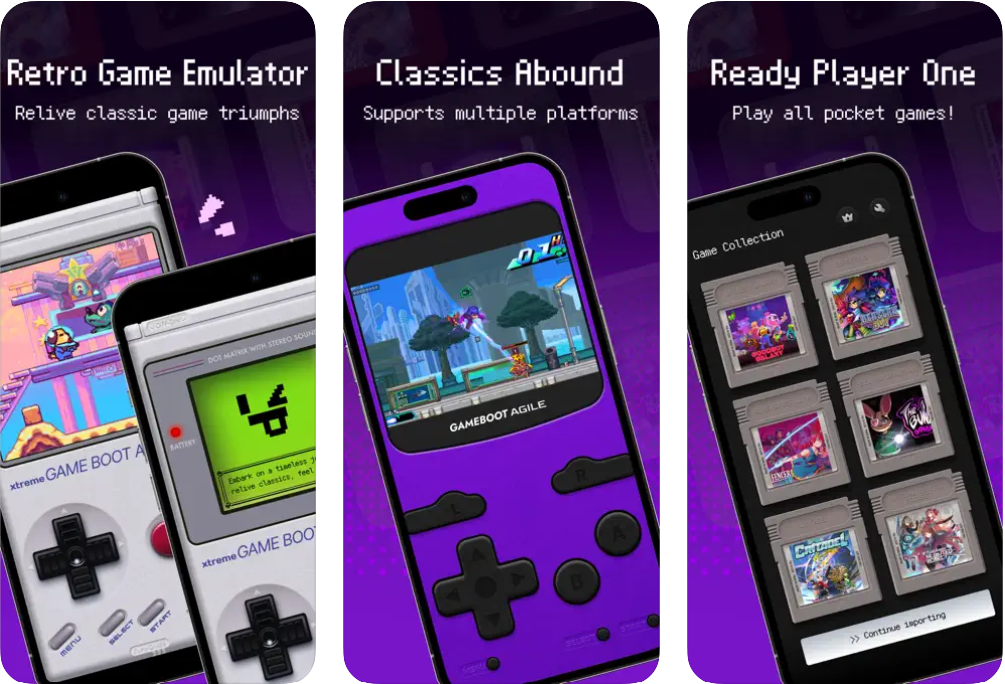
XGBA focuses on Game Boy (Color) and Game Boy Advance games and does an excellent job at it. With its 3D simulation touch, this emulator ensures that every pixel, every sound, feels just like it did on the original console. And let’s not forget the attention to detail – XGBA’s original console skin design adds an extra layer of authenticity to your gaming experience. Plus, it runs smoothly, with no noticeable lag or glitches.
As you navigate through your favorite games, XGBA’s landscape mode enlarges the game interface for more comfortable gameplay. And remember those slow-paced sections that you just want to fly through? Well, the fast-forward function comes to the rescue, letting you speed up the action without missing a beat.
Plus, your progress isn’t lost when you shut down the game, done for the day. With its game-saving feature, you can rest easy knowing that your progress is safe and sound, ready for you to pick up right where you left off.
6. Game Emulator – RePlay

RePlay is considered one of the best iPhone retro game emulators because the performance is stable, and the games run smoothly without any lag. More than that, the real star of the show are the games. We’re not just talking a handful here but a whole library of classics. From the iconic *.nds to the legendary *.gba, and even the beloved *.gbc and *.gb formats, this emulator’s got you covered.
As for the experience, let us tell you, this emulator nails it. Thanks to some seriously impressive emulation tech, each game plays just like you remember it. From the pixel-perfect graphics to the spot-on sound effects, it’s like you’re playing on the original console, only better, because now it’s on your phone.
Speaking of speed, it follows suit to its rivals on the list and allows you to fly through those dialogues happily. Moreover, the clean and clear organization of the interface makes it super easy to use – just scroll, tap, and play.
Download Game Emulator – RePlay
7. iMSX2

If you have a soft spot for MSX and MSX2 gaming, iMSX2 is the emulator for you. In our humble opinion, free retro game emulators don’t get much better than this. The controls are customizable, and the emulator runs smoothly on the iPhone.
Plus, it supports a wide range of MSX games, whether it’s the thrill of Metal Gear or the challenge of Maze of Galious, it offers provides a faithful emulation experience. iMSX2 may be a niche emulator but it’s perfect for those who want to relive the MSX era.
You can enjoy your entire library of MSX and MSX2 games on the go without the need for physical cartridges as it can run cartridges from ROM, MX1, and MX2 files.
Moreover, Bluetooth compatibility adds another layer of convenience as you can connect either a keyboard or a game controller. Best of all, it’s ad-free, doesn’t require an internet connection, and won’t store your data. Plus, it takes up minimal space on your device, so you can focus on what matters – the games.
Download iMSX2 ($1.99)
There you have it, these are some of the best retro gaming emulators on iOS that you need to try right now.
Did we miss any? Share your favorite in the comments below.








