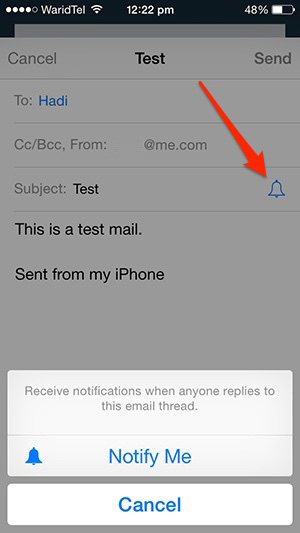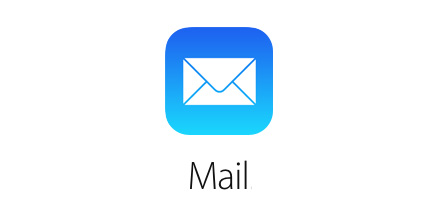
To get notified for email messages of a single thread all you have to do is a couple of taps, after which you will be notified every time you receive any reply to the thread you marked. This feature is really useful when you’re waiting for some important reply related to your work or personal life. Here’s how to mark a mail to get notified for.
- Open the Mail app.
- Tap the new mail button at the bottom right of the app.
- Enter the receiver’s email id.
- Now tap the ‘Subject’ field.
- You will notice a ‘bell’ sign in front of Subject field.
- Tap that ‘bell’ sign and it will ask you to confirm that you want to receive notifications for this email thread.
- Tap ‘Notify Me’. Now enter the other details and tap the ‘Send’ button.
- Done!
Now you will get a notification when anyone replies to that particular mail. Don’t want to get notified for a thread anymore? Simply swipe left on it from the list of email messages and tap on ‘More’ button. Next tap on the ‘Stop notifying’ button.