In this blog, we explore the ins and outs of iCloud Private Relay, weigh its pros and cons, and ultimately help you decide whether it’s the right choice for you.
Table of Contents
- What Is iCloud Private Relay?
- How Does iCloud Private Relay Work?
- iCloud Private Relay vs. VPN
- Is iCloud Private Relay Worth It?
- How to get iCloud Private Relay?
- Should I Turn On iCloud Private Relay?
- How to Enable & Disable iCloud Private Relay
- How to turn on iCloud Private Relay on Mac
- Additional Options for Disabling iCloud Private Relay
- Wrapping Up
Cruising through the web on your iPhone, checking out your favorite sites, and maybe doing a little online shopping may seem harmless. But did you know that every time you visit a website, your IP address is out there for all to see? Yeah, kind of creepy when you think about it.
However, if you use iCloud Private Relay, you can put an invisibility cloak on all your digital activities and be free of sneaky snoopers.
What Is iCloud Private Relay?
Introduced by Apple in 2021, iCloud Private Relay is a feature exclusive to iCloud+ subscribers and is designed specifically for Safari, Apple’s default web browser. Acting similarly to a VPN, it enhances security and privacy, particularly when using Safari on Apple devices.
So, what does iCloud Private Relay do?
When you enable it, this nifty feature encrypts your internet traffic, covering everything from your DNS requests to your IP address location. This encryption hides your data so no one can snoop on your online work. With it turned on, the traffic leaving your iPhone goes through not just one, but two separate internet relays. It’s kinda like sending your data through a secret tunnel with two locked doors.
iCloud Private Relay goes through all this trouble to keep your digital life private. By encrypting your traffic and sending it through these relays, iCloud Private Relay stops websites from seeing your IP address and exact location. And you know what’s even better? It also prevents your internet service provider (ISP) from peeking into your Safari browsing activity.
How Does iCloud Private Relay Work?
When you’re surfing the web, your network provider and the websites you visit can see details like your IP address and DNS records. This data can be used to track your online activities and even build a profile about you over time. However, with iCloud Private Relay, things change.
When you turn on iCloud Private Relay, your browsing requests take a different route through the internet. First, your requests go through two separate, secure internet relays.
The first relay, owned by Apple, ensures your DNS requests are hidden from your Internet Service Provider (ISP). What’s interesting is that your DNS record gets encrypted even before it reaches this server, so not even Apple can see which websites you’re trying to visit. However, your ISP can still see that a request came from your IP address, which stays visible.
Then comes the second relay, operated by a third-party content provider. This relay steps in to generate a temporary IP address for you, masking your real one from the website you want to access. Then, it decrypts the DNS record and sends the request to connect from this new IP address.
Therefore, in conclusion, in the first relay, Apple and your ISP can see who you are, but not where you’re headed online. In the second relay, the third-party server provider can see which websites you want to access, but they’re in the dark about your identity. Also, it’s important to note that all of this happens lightning-fast and follows the latest internet standards. Thus, ensuring a smooth browsing experience while keeping your privacy intact.
iCloud Private Relay vs. VPN
iCloud Private Relay and VPNs for iPhone may seem similar, but they have some key differences that affect how they protect your online activities. Sure, both of them encrypt your internet traffic and hide your IP address, but they go about it in different ways.
Let’s start with iCloud Private Relay. This feature focuses specifically on encrypting the web traffic generated within the Safari browser. So, if you’re browsing the web using Safari on your iPhone or iPad, iCloud Private Relay will protect your privacy. However, it doesn’t extend its protection to other online activities you might do on your device.
On the other hand, VPNs provide a more comprehensive solution for online security and privacy. Unlike iCloud Private Relay, VPNs encrypt your entire network connection, regardless of the browser or operating system you’re using. They also have additional security features like a kill switch or split tunneling, giving you more control over your online privacy. Plus, with VPNs, you can choose server locations, which isn’t possible with iCloud Private Relay.
Therefore, while it may seem like they do the same thing, that’s not the case at all.
Is iCloud Private Relay Worth It?
Whether iCloud Private Relay is worth using or not depends on your individual needs and preferences. To make an informed decision, consider the benefits and limitations outlined below.
Benefits of iCloud Private Relay
Integrated into the Apple Ecosystem: iCloud Private Relay seamlessly synchronizes across all your Apple devices tied to the same iCloud account. This integration ensures privacy protection across all platforms.
Included in iCloud+ Plan: Subscribing to iCloud+ grants access to iCloud Private Relay as a perk at no additional cost. This makes it an attractive option for users already invested in the Apple ecosystem.
Simple Configuration: Setting up iCloud Private Relay requires just a few clicks in your Apple ID’s iCloud section. You can activate Private Relay on any of your Apple devices without the need for additional configuration.
Ease of Use: iCloud Private Relay is user-friendly for Apple product users and has been designed with simplicity in mind. Therefore, there are no downloads or payments required, making it accessible to all iCloud+ subscribers.
Anonymous Email: iCloud Private Relay enables users to create an anonymous email address. By sending emails through automatically generated addresses, users can keep their emails anonymous and private.
Limitations of iCloud Private Relay
Minimal Privacy Policy: While iCloud Private Relay hides your IP address and web activity from third parties and Apple, its privacy policy indicates minimal data logging.
Unknown Encryption Level: The level of encryption used by iCloud Private Relay remains undisclosed, leaving users uncertain about the effectiveness of data protection.
Exclusive to iCloud+ Subscribers: To access iCloud Private Relay, users must subscribe to the iCloud+ plan, which may be a deterrent for those unwilling to pay for additional features.
Network Speed: While it aims to maintain a high-performance browsing experience, it’s worth noting that there may be a slight impact on network speed test results. So, chances are you’ll face the internet not working with iCloud Private Relay issue.
How to get iCloud Private Relay?
To get the iCloud Private Relay feature on your iPhone, you will need to subscribe to an iCloud+ plan, which is Apple’s premium cloud subscription.
When you subscribe to iCloud+’s 50GB, 200GB, 2TB, 6TB, or 12TB subscription plans iCloud Private Relay feature is automatically added to your Apple account. You can then follow the steps given below to enable it on your devices.
Should I Turn On iCloud Private Relay?
At the end of the day, whether you should or should not activate iCloud Private Relay boils down to your privacy needs and browsing habits. It’s simple, so listen up. The first thing you need to do is determine your priorities. Do you prioritize simplicity and integration with Apple’s Ecosystem? Do you use Safari to surf the internet? If the answer is a resounding yes, then turning on iCloud Private Relay should be beneficial for you.
However, do your priorities lie with robust security features and customization options? Do you want to venture beyond Safari? If yes, then a VPN may offer a more comprehensive solution for you. So, sit down and conduct a careful consideration of each option’s pros and cons to align with your preferences. Take into account your browsing habits, the importance of privacy in your online activities, and whether the benefits of iCloud Private Relay outweigh its limitations.
How to Enable & Disable iCloud Private Relay
If you’ve decided to activate iCloud Private Relay, fret not as managing iCloud Private Relay is a simple process. Whether you want to enable or disable it temporarily or fine-tune your IP address location, these steps make it easy to customize your settings according to your needs. You will find steps to enable iCloud Private Relay on iPhone, iPad and Mac here.
How to Enable iCloud Private Relay
To turn on iCloud Private Relay on iPhone or iPad, follow these simple steps:
- Open Settings.
- Tap on your name at the top of the Settings menu.
- Select “iCloud” from the list of options.
- Scroll down and tap on “Private Relay.”
- Toggle the switch next to “Private Relay” to turn it on.
Note: Remember to enable iCloud Private Relay on each device where you want to use it.
How to Disable iCloud Private Relay
Here’s how you can make iCloud Private Relay not work:
- Navigate to Settings.
- Tap on your name at the top of the Settings menu.
- Choose “iCloud” from the available options.
- Scroll down and select “Private Relay.”
- Toggle the switch next to “Private Relay” to turn it off.
How to turn on iCloud Private Relay on Mac
You can follow the steps below to turn on the iCloud Private Relay feature on your Mac.
- On your Mac open System Settings.
- Next, click on your name from the side pane.
- From your Apple ID page click on the ‘iCloud’ option.
- Now click on the Private Relay option.
- From the popup that appears turn on the toggle for ‘Private Relay’.
That’s it, now iCloud Private Relay will become active on your Mac and your Safari web browsing and unencrypted internet traffic will be protected by it.
Additional Options for Disabling iCloud Private Relay
If you want to temporarily disable iCloud Private Relay or manage its settings for specific networks, here’s what you can do:
Temporary Disablement: Tap “Turn Off Until Tomorrow” to temporarily disable iCloud Private Relay. It will automatically turn back on within 24 hours. If you wish to resume it sooner, you can follow the instructions for turning it on at any time.
Complete Disablement: Tap “Turn Off Private Relay” to completely disable iCloud Private Relay.
Wrapping Up
With strong encryption and clever masking techniques, iCloud Private Relay is the ultimate tool for safeguarding your online privacy and keeping your digital footprint under wraps. However, while it offers seamless integration, simplicity, and basic privacy features, it may not suffice for users seeking advanced security options. Before you make a decision, consider your usage patterns and preferences to ensure iCloud Private Relay is the right choice for you.






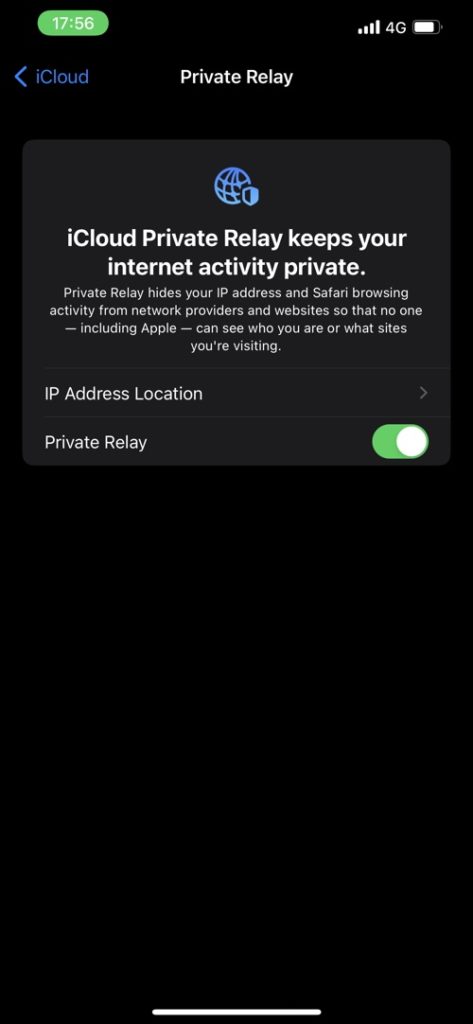



Thanks for the enlightenment, Ms. Rafiq.
Thank you for addressing the basics of turning on and off Private Relay along with a general description of the impact of PR.
Questions:
1. Why not use PR and a VPN? It may be redundant.
2. PR (from my understanding) only impacts Safari and no other apps thus why not leave it on?
3. How to address “Private Relay is temporarily unavailable” message? I receive it often and turning off and on does not resolve the issue. (iPad 12.9 6th Gen 2022)