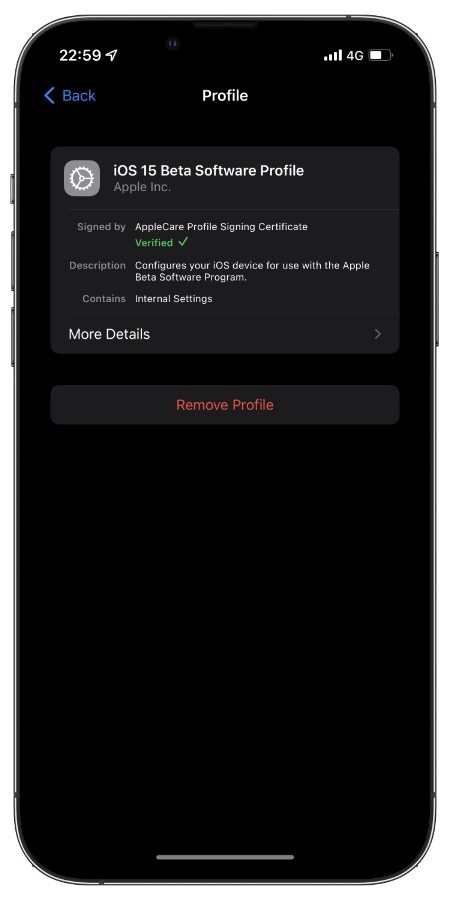Apple’s iOS 16 beta release is right around the corner. The company is hosting the WWDC 2022 keynote on June 6.
If past is any indication then we can expect the release of iOS 16 developer beta and iPadOS 16 developer beta right after the event.
If you’re interested in installing the iOS 16 beta on your iPhone or iPad, then there are a few steps that you need to follow in order to prepare your device for the upcoming release.
This article will guide you with steps that you should take in order to install iOS 16 beta on your device.
Create A Backup
One of the most important steps that you need to take in order to prepare of iOS 16 beta is to create a fresh backup of your device.
You can create a backup on iCloud by enabling iCloud backups on your device. To do so go to Settings -> Tap on your name -> iCloud -> iCloud Backup and turn it on. Tap on Back Up Now button to create an up to date backup of your device.
If you use iTunes or Finder backups, then connect your iPhone or iPad to the computer using a USB cable and access the Summary page.
There click on Back Up Now button and let iTunes or Finder create a fresh backup.
Remove Previous Beta Profile
If you’re already running an iOS 15.6 beta on your iPhone, then you will need to remove the iOS 15 Beta Profile before you can download iOS 16 Beta Profile when it is released after the event.
Step 1. Remove the iOS 15 Beta Profile by opening the Settings app and going to General.
Step 2. There tap on ‘VPN & Device Management‘.
Step 3. Next tap on ‘iOS 15 Beta Software Profile‘ and then tap on ‘Remove Profile‘ button.
Step 4. Confirm by typing in your device’s passcode.
Get Access To Developer Account
When Apple releases iOS 16 Developer Beta, macOS 16 Developer Beta, watchOS 9 Developer Beta and tvOS 16 Developer Beta, you will need to install beta configuration profile from Apple’s Developer website.
In order to get access to the developer portal you need a paid developer account that costs $99 per year.
You can also ask a friend to share iOS 16 Beta Profile with you once it has been released by Apple.
Wait For iOS 16 Beta’s Release
You can download iOS 16 Developer beta once it has been released by Apple. The release will occur after the WWDC 2022 keynote address, which will start at 10AM PDT on June 6, 2022 and will run between 1-2 hours.
Right after the streaming has concluded Apple will share iOS 16 beta profile with developers on the developer portal using which iPhone and iPad users will be able to download iOS 16 on their devices.
Before that happens make sure you have completed all the steps outlined above so you can timely download and try the new release on your test devices.
Also read: When Will Apple Release iOS 16 Public Beta?