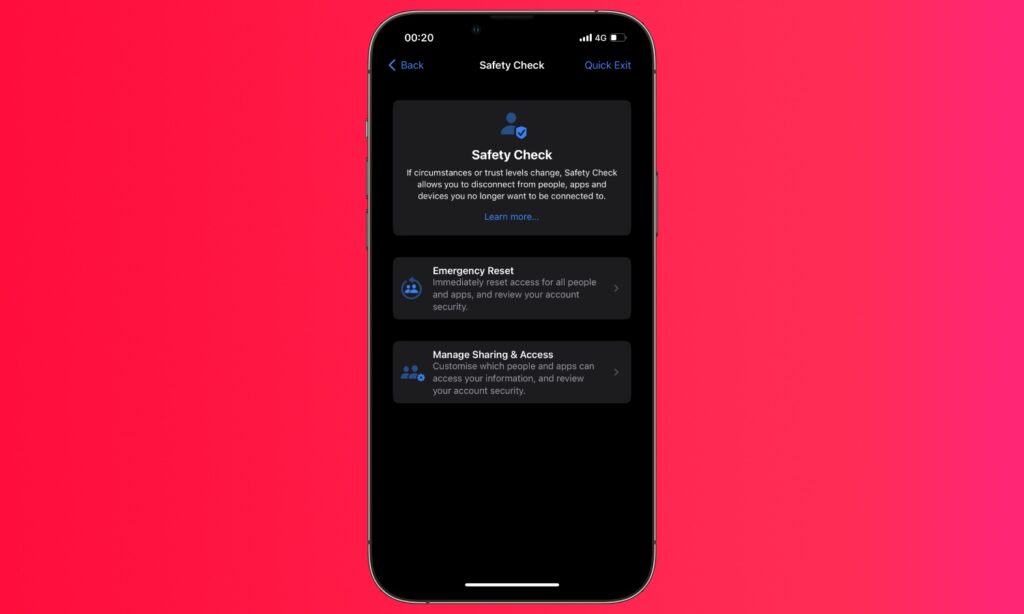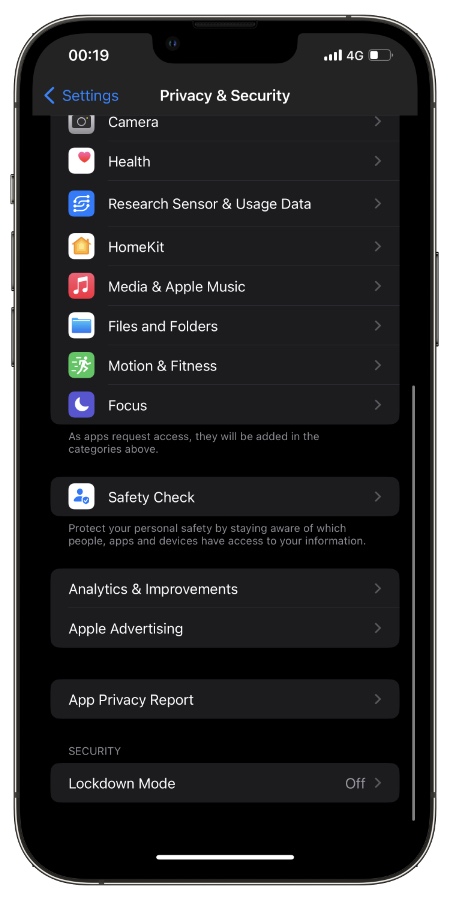With iOS 16 Apple is bringing the new Safety Check feature to iPhones. This new feature makes it easier for iPhone users to quickly disconnect from people, apps and devices that they no longer wish to be connected to.
Safety Check is designed to protect victims of domestic violence and those whose personal safety is at risk, and enables them to quickly revoke access for people and apps on their device. With Safety Check iPhone users can revoke access immediately from one place instead of having to go through multiple settings and sections.
This includes revoking access for people and apps to location data, photos, calendar and contacts list. The tool can also allow the user to review and change Apple ID password with ease.
When you revoke access to your personal data using Safety Check feature, Apple does not notify the user that you have stopped sharing with them.
In addition to Safety Check feature, Apple is also introducing the new Lockdown Mode on iPhone, iPad and Mac. The Lockdown Mode, which can be activated on iOS 16 running devices from Settings offers an extreme level of security to a small number of users who require it.
How to use Safety Check feature on iPhone
You can use the Safety Check feature on an iPhone running iOS 16 or later by following the steps given below.
Step 1. Open Settings and go to Privacy & Security.
Step 2. Scroll down and tap on Safety Check option.
Step 3. On the next screen tap on ‘Emergency Reset‘ option in case you want to immediately reset access for people and apps.
Or you can tap on ‘Manage Sharing & Access‘ if you want to customize the people and apps that have access to your information.
Frequently Asked Questions
Question: What exactly is Safety Check feature in iOS 16? Who should use it?
Answer: Safety Check feature in iOS 16 is a feature designed to protect victims of domestic violence and those who are in immediate danger. It allows users to quickly revoke access to information for people and access from one place.
Question: What information can I revoke access to with Safety Check feature on iPhone?
Answer: You can quickly revoke access to photos, location, contacts list and calendar for people and apps right from the Safety Check section.
Question: Will other people know I have revoked access to information with Safety Check?
Answer: No, Apple does not notify other people that you have revoked access to your personal information from them. However they will know that you have done so by manually checking it themselves.
There you have it, this is how you can use Safety Check feature on your iPhone after updating your device to iOS 16 or later.