If you have a jailbroken iPhone, iPad or iPod touch that is running Cydia and you would like to remove the jailbreak as well as Cydia store from it then you will have to restore your iOS device. Restoring the iOS device to the same or latest version of iOS will remove jailbreak and uninstall the Cydia store from your Apple device. In this post we will show you how to remove Cydia from your iPhone Pad or iPod touch using iTunes.
While updating to the latest version of iOS software i.e iOS 6.1.3 works too it is recommended that you restore your iPhone, iPad or iPod touch to the same iOS version you are running or the version that supports jailbreak just in case you want to jailbreak your device again.
Now before you begin with the procedure make sure you back up all of your data so you don’t lose it. In order to back up your device by plugging it into your computer and clicking on the ‘Back Up Now’ button located under Backups option of the summary page of your device.
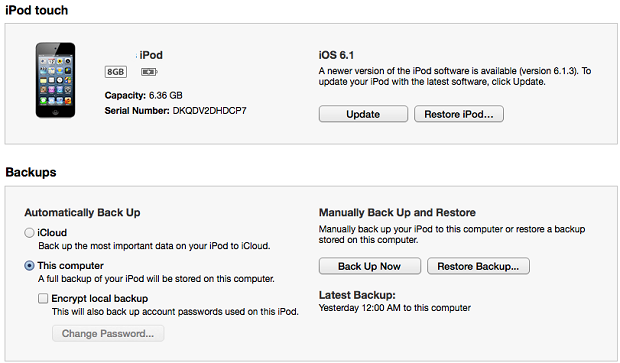
Once your iOS device has been backed up you can restore it by reinstalling the iOS software on it. In order to install the version of iOS that you already have downloaded from the web click on the ‘Restore’ button on iTunes while holding the ‘Shift key’ on your keyboard. On the Mac you can hold ‘Alt key’ while clicking on the restore button. Afterwards you can point iTunes to the iOS version and install it.
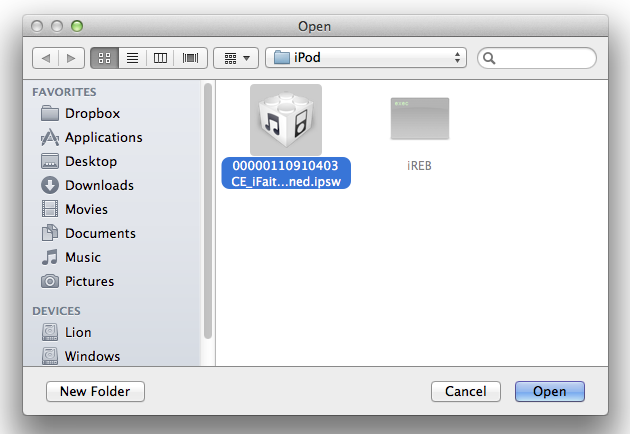
In order to update your iPhone, iPad or iPod touch to the latest available version of iOS i.e iOS 6.1.3 or iOS 6.1.4 (iPhone 5) you just have to click on the ‘Restore’ button.
After the device has been restored Cydia and all of the jailbreak data will be deleted. Remember you will also lose any tweaks or Cydia apps you downloaded before restoring your smartphone or tablet.
So that’s it. Now you should know how to remove Cydia from your jailbroken iOS device. If you have any questions then let us know in the comments section below.









If I restore my iPhone 4 to same version that is 7.1.2 does it also delete winterboard… The tweak which I downloaded by mistake and now it keep crashing my all app and also it’s can’t let me enter in cydia to uninstall …does restore delete this winterboard and cydia permanently!?? Cause I don’t want it anymore.. Thanks
I would recommend following this guide https://www.ioshacker.com/how-to/temporarily-disable-cydia-tweaks-simple-trick
You can uninstall the tweak that is bothering you without deleting anything else from your device.
I have new ipad with iOS 6.1.3 jailbroken and shows dpkg error when I try to install or update tweak. It means my Cydia is not worthless to apply. So I want to remove cydia and can I restore 6.1.3 and make jailbreak again? Waiting for you kind answers. Thanks
if i remove cydia my phone will be closed or locked ????
Somebody help!!! I downloaded cydia on my iphone 4 and it doesn’t work anymore!! I can unlock it but it restarts all the time!!! Please somebody help mee!!!!
me too wtf I just charge it it loads up a charging screen and stays like that unitl it dies, the process keeps repeating its self over and over again and now am annoyed and want to remove it but dont know how.
If I restore my iPad to get rid of cydia will it delet all my other apps too
If I went into cydia and deleted pangu but my cydia app is still on my phone, and now i can’t remove it. How would i be able to remove the app to turn it into my phone service? Also, now most of my regular apps like mail, and safari will not work. I have an iphone 4 cdma 11D257
We had the same problem.have you found the solution to our problem lyss?
I have iPhone4s with ios9.0.2 . but i guess i haven’t jailbroken it properly with pangu . So now i want to restore my iphone and delete cydia app from my iphone to again rejailbreak it properly . but the problem is there is a new update for iphone4s its 9.3.2 whenever im trying to restore it . It says it will upadate to new version and restore the iphone . But everytime installation failed or error so i couldnt restore my iphone .. What should i do now ? Plz help me ..!
Someone please help me…I had jailbreak my iPhone 4 with pangu then I try to remove it..the cydia app are gone.but in my cellular there still has cydia and it still running from somewhere I don’t know. I want my Apple engine back..I don’t want those Bing engine.Help me…someone..