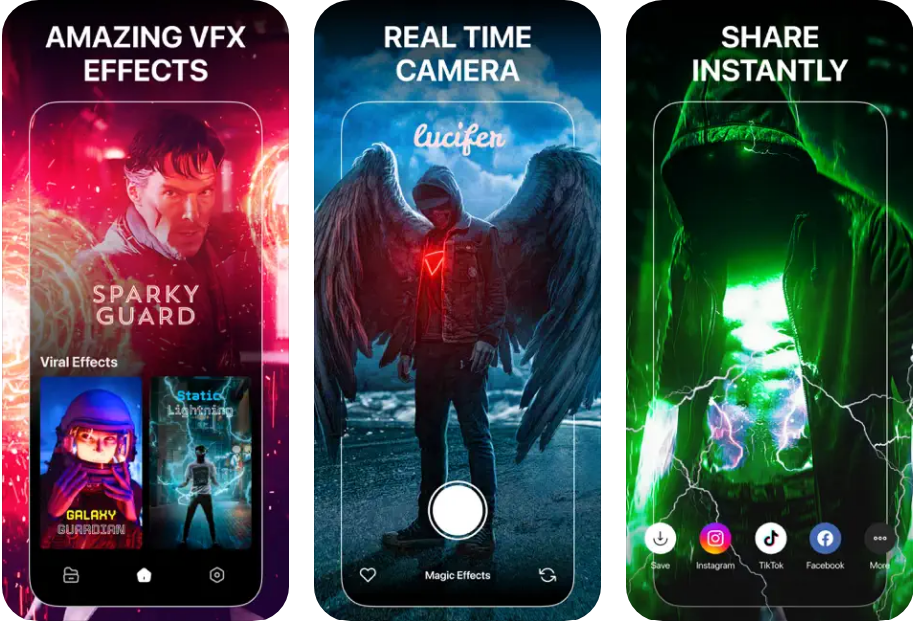No matter if you are a beginner looking to spice up videos for social media or a filmmaker looking to add a cinematic touch to your videos, these video effect apps for iPhone or iPad are a must-try for everyone.
With these apps, you can transform your ordinary iPhone videos into visual masterpieces thanks to apps like Riveo, Video FX, 2FPS, and others.
More video editing apps:
- Best Video Editor Apps For iPhone And iPad In 2025
- Best Apps To Make Video Collages On iPhone And iPad
- Best Apps To Add Text To Videos On iPhone
Apps To Add Video Effects
1. Video Effect Vfx Editor: Riveo
Riveo is a powerhouse packed with features catering to beginners and pros. Its AI-driven FX composer makes Rivo one of the best video effects apps for iPhone.
We found it super handy for turning simple footage into eye-catching social media reels, short clips, music videos, and even movie trailers. Plus, it’s not just for the pros. It’s incredibly user-friendly, so you’ll feel right at home even if you’re just starting out.
Want to add keyframes, masks, and blend modes? Looking to mix images, videos, effects, and filters? Must have special effects? You’ve got it all right here with incredible variety. Speaking of effects, the color grading filters are top-notch. And the motion effects? Just drag and drop to add transitions and animations that respond to your movements.
Moreover, text effects, retiming videos, and advanced edits are a few other highlights amongst many more.
Download Video Effect Vfx Editor: Riveo
2. Video FX: Movie Clip Editor
Video FX: Movie Clip Editor comes packed with filters and effects that mimic the feel of big-budget movies. But its USP lies in its one-click video effects studio. It’s so powerful yet simple, making video creation and editing a breeze and this free VFX app a fan favorite.
We all know that great videos need great music and this app makes it ridiculously easy to add music and dazzling special effects to your videos. Another highlight is how intuitive the app is. Importing videos from your camera roll, including Vine, Hyperlapse, Flipagram, Instagram, or Dubsmash videos is seamless.
Then, adding effects from their extensive library of LIVE animations is just a tap away. As for features, it offers a variety of video effects with endless customization options. And the video editing tools are absolutely fantastic. You can merge multiple video clips, add overlay effects, and add musical effects as you please.
Download Video FX: Movie Clip Editor
3. 24FPS: Aesthetic Video Effects
24FPS: Aesthetic Video Effects has got all the bells and whistles you need to take your videos to the next level.
The app is basically a one-stop shop for all trendy aesthetics, and honestly, it’s such a fun way to make your content pop. One of the things we love the most is how easy it is to switch between different looks with just one swipe. That’s where this free video effects app becomes a personal favorite.
You can create these magical, almost otherworldly scenes that really capture attention. Think sparkling stars that transport you into space or intense fiery glows that add drama to any moment.
Then there’s this cool countdown feature that brings a retro tech vibe to your videos, making them feel like they’re straight out of a classic movie. From a bit of cyberpunk style to dramatic reds, it’s got a range that won’t disappoint.
Download 24FPS: Aesthetic Video Effects
4. Filto: AI Photo & Video Editor
Filto is an all-in-one cool video effect app for iPhone with a bunch of filters that aren’t anything like your boring Instagram filters. For instance, if you want old school, the filters on this app will really transport you back to the ’80s and add a touch of old-school charm to your memories. And you can tweak each one to fit your exact mood and style.
But if filters aren’t enough for your creative vision, Filto has packed in dynamic stickers that add a fun pop to your videos, and the original music selection is legit.
Editing-wise, Filto doesn’t mess around. You can fine-tune everything from skin tones to exposure with ease. Plus, importing your favorite tunes to match your video is a piece of cake. And then there’s the Discover page with tons of inspiration, trendy content, and tutorials that teach you new tricks.
Download Filto: AI Photo & Video Editor
5. VFX : Video Editing & Filters
VFX is a mini special effects studio that lets you create those wow-worthy videos with ease. Whether you’re more into action-packed effects or dreamy filters, this iPad video effect app boasts a vast library of video effects and camera filters that cater to all sorts of creative tastes.
From enchanting fantasy effects to gritty action movie vibes, there’s something here for everyone. If you’re new to editing you’d be happy to know that VFX offers super handy guides that walk you through each effect step-by-step.
You can use this app to create everything from fun social media clips to more polished short films, and it’ll never fail to impress. Especially with features like real-time shooting with camera filters, so you can adjust and perfect your shot on the spot. Plus, the app is updated regularly with new effects, keeping your creative options fresh and exciting.
Download VFX : Video Editing & Filters
6. EFEKT Video Effects & Filters
EFEKT iOS VFS app takes editing to a whole new level with its impressive selection of over 50 effects. From dreamy distortions to sparkling stars and even funky audio-reactive visuals, it goes with every mood and style.
However, the best part is that you can shoot directly within the app or import your own videos. Once you’re in the editing zone, tweaking effects in real time is a breeze. You can easily play with colors, speeds, and even how effects react to music all while recording.
A standout feature, especially for newer iPhones, is the Human Mode. It lets you apply effects selectively to people or everything else, which adds a cool layer of control over your visuals. Plus, there are tons of shapes and fun fonts to experiment with, and you can draw directly on your videos.
Download EFEKT Video Effects & Filters
7. Shot Fx – After Effects Video

Shot FX makes it ridiculously easy to turn your everyday videos into something straight out of a blockbuster. What we love most about ShotFX is the range of FX video templates it offers. I mean, where else can you effortlessly summon dragons, wield magic circles, or float through space with planets swirling around you? The shooting guide walks you through each effect step-by-step, so even if you’re not tech-savvy, you can nail those jaw-dropping shots.
So, even if you’re just goofing around or trying to wow your followers on social media, this app has everything you need to create cinematic masterpieces.
But hey, there’s no rigidity here. You’re free to customize your videos even more by adding additional FX and filters. Want to set your footage on fire or zap it with lightning? Nothing’s stopping you. Plus, you can edit videos right from your album, so all those memorable clips can get that Hollywood treatment.
Download Shot Fx – After Effects Video
Thanks to these amazing video effect apps for iPhone and iPad creating Hollywood magic right on your iOS device is now an easy possibility. From the intuitive interfaces of Riveo and Video FX: Movie Clip Editor to the aesthetic transformations possible with 24FPS and Filto, each app provides unique tools that cater to different styles and skill levels. Explore these options, experiment with their features, and watch as your videos transform into captivating visual stories.
Share your favorite app from this list or let us know if we have missed a great app that you use regularly.