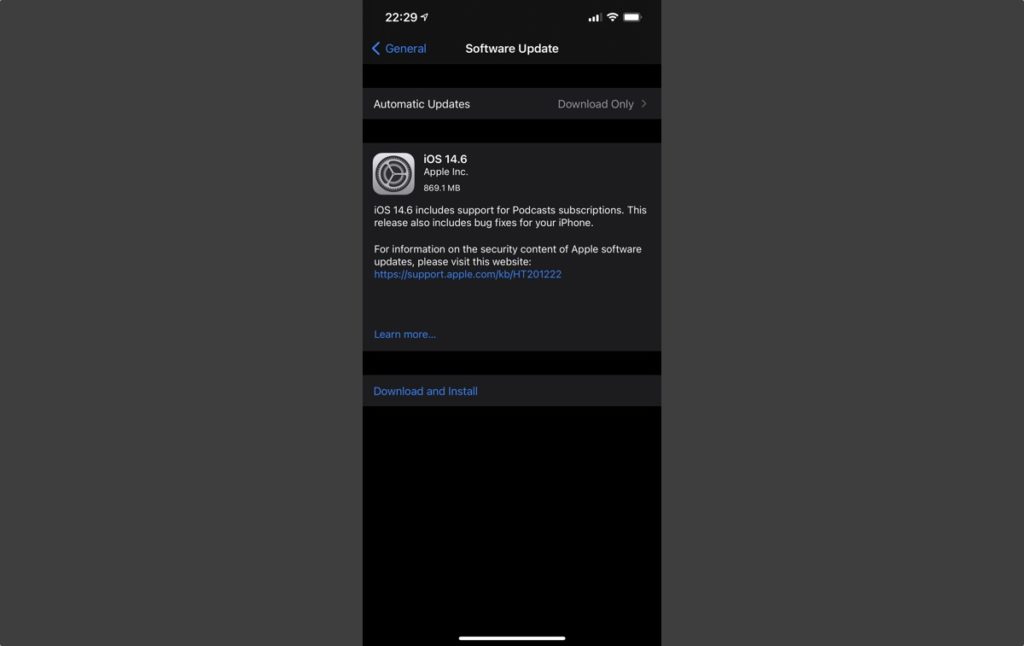These days, we use our smartphones for almost everything. We need it for paying bills, texting loved ones, sending emails, checking the news, and so on. In order to perform these tasks we are required to visit various websites, and we also need to use different apps. As a result, we must take the necessary steps to keep our smartphones protected from hackers and other cybercriminals.
iPhones remain filled with sensitive information and other private data of users. So, if we don’t do the needful to keep those unscrupulous entities at bay, we may end up losing our privacy. The section below talks about the most effective ways of making iPhones hack-proof.
1. Encrypt Your iPhone
Do you have the habit of connecting your iPhone to unencrypted networks to access the Internet? If so, you should stop doing so right away.
Unencrypted networks are breeding grounds for cybercriminals. If you use these networks to gain access to the Internet, hackers and other online fraudsters will be able to monitor your online activities without any hindrance. Additionally, it will also become easier for those malicious entities to access your private data.
Suppose these people get hold of sensitive information such as your Social Security Number, credit card details, bank account number, etc. In that case, you might soon become a victim of identity theft, financial loss, and other such dangerous crimes.
The easiest way of preventing such events is using a VPN or Virtual Private Network. An iPhone VPN will keep your IP address hidden and encrypt online traffic. As a result, third parties, including hackers, will not be able to see your online activities or access any sensitive info or private data stored on your phone.
2. Don’t Avoid Installing Software Updates
To make our smartphones even more functional, we download multiple applications and software. These programs keep sending notifications for updates from time to time. Most users ignore those notifications as updating mobile applications and software is typically an intrusive and tiresome process. Some people prefer not to update such programs as updates often result in annoying modifications to the user interface.
You may have umpteen reasons for not downloading and installing updates but ignoring updates is definitely not the right way of using apps and software on mobile phones. By not installing available updates, you are actually exposing them to hackers, who are great at exploiting vulnerabilities of outdated versions of software.
If you want to prevent your iPhone from becoming a haven for cybercriminals, download and install all available official updates.
3. Don’t Install New Apps Without Checking Them Properly
Nowadays, all businesses, big or small, are represented by apps. So, users need to download new apps pretty frequently, i.e., whenever they look to use the products or services offered by a business for the first time.
When installing new smartphone apps, you might need to grant them various permissions. These include permissions for reading your files, accessing the phone’s camera, using the phone’s microphone, etc. Indeed, most apps will use those capabilities legitimately. However, if you keep approving every request without checking, you might end up allowing cybercriminals to access your phone.
So, if you want to keep the data stored on your iPhone protected, be careful about what you are downloading. Also, make sure that the apps are only asking for permissions they actually need. For example, an e-commerce store’s app will not need to read any files on your phone. So, never grant permission for reading files even if the app asks for it.
4. Never Use the Same Password for All Your Accounts
Many users have the habit of using the same password for all their accounts. They do so primarily because having identical passwords for all accounts diminishes the chances of forgetting passwords. However, the habit is not the safest one and leaves iPhone users at high risk of losing data. That’s because if a hacker gains access to the password of one of your accounts, they will automatically have passwords for all your accounts.
If you are using iPhone 12 or versions launched after that, use the iPhone password manager’s ‘password auditing’ feature. This feature will check every password stored on your phone and inform you whether there’s any duplicate.
5. Enable 2FA or Two-Factor Authentication
You may have used the most robust passwords, but intelligent hackers might still end up cracking them. So, you must take steps to make the process of breaking into your iPhone or accounts slightly more difficult. The easiest way of doing that is by using 2FA for an additional layer of protection to all your accounts.
Ideally, you should use the device’s fingerprint reader for additional authentication. Avoid using SMS for two-factor authentication, as that will cause big trouble for you if you lose your phone.
Conclusion
To use your iPhone effectively, you must take steps to protect it from hackers. The tips above will assist you in doing so without much effort. Other than following them, you must also install antivirus and anti-malware software on your phone.