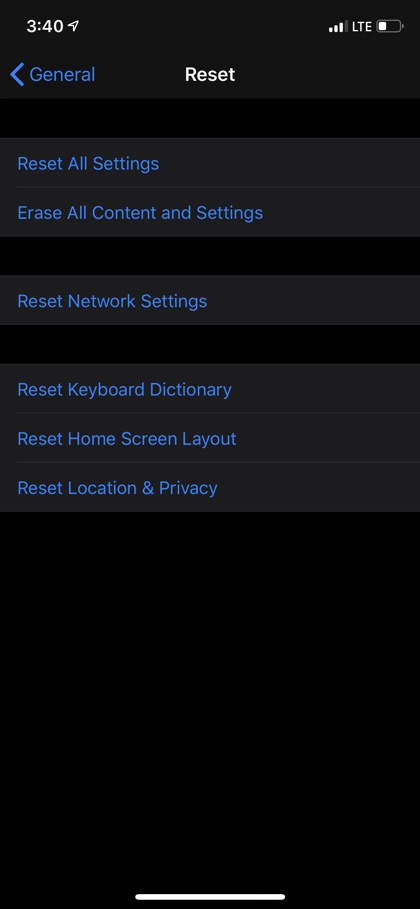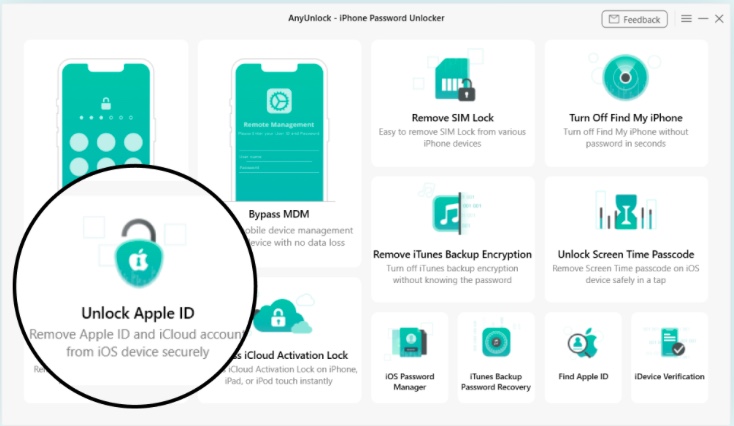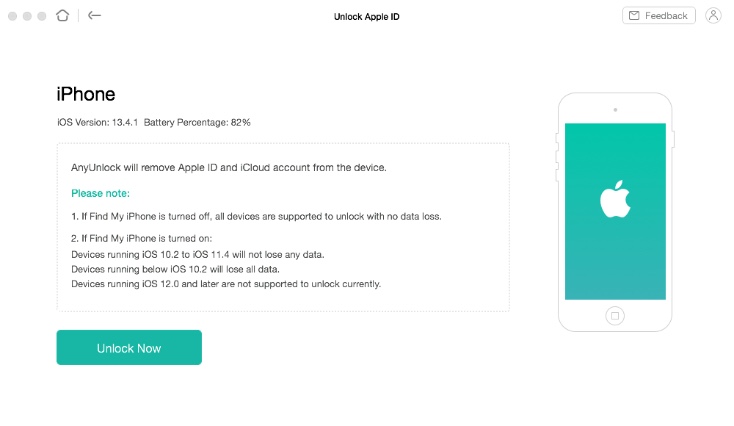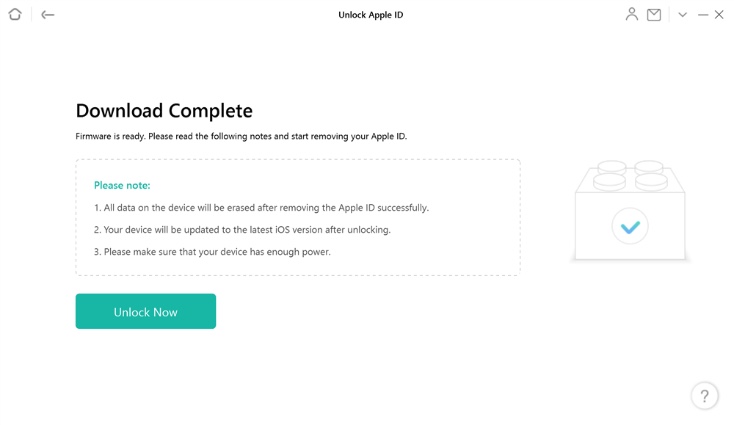If you have ever performed a factory reset on your iPhone, then you would know that it is a straightforward process. However things can become difficult when you want to factory reset an iPhone or iPad but you no longer remember its Apple ID details.
There are many instances where you could end up in a situation where you want to factory reset iPhone without its Apple ID details. This includes forgetting Apple ID details of an old device that is signed in with a different Apple ID than yours. Similarly when you buy a used iPhone online and it is still signed in with original owner’s account.
This isn’t a problem that is limited to older iPhones or pre-owned iPhones only. Many users have said that they have forgotten the Apple ID password of their new iPhone 14 and want to know how to factory reset it.
When you end up in these kinds of situations you lose access to your iPhone or iPad and fall in the risk of losing access to your device forever.
There are various ways to factory reset an iPhone provided your device’s Find My feature was turned off before you lost access to it.
Method 1: Use iTunes to factory reset your iPhone
You can easily factory reset your iPhone or iPad with the help of iTunes. Just follow the steps below. For this Find My should be disabled already.
Step 1. Put your iPhone in Recovery mode by pressing Volume Up key, Volume Down key and pressing and holding Side button.
Step 2. Once your device is in Recovery mode connect it to your computer with a USB cable.
Step 3. After connecting iPhone to computer launch iTunes and go to Summary page.
Step 4. There click on Restore iPhone button.
Method 2: Use Settings to Factory Reset iPhone
If you have access to your iPhone and know its passcode, then you can use Settings app in order to factory reset your iPhone or iPad. Another prerequisite of this method is that Find My service should be turned off on your device already.
If you meet these requirements, then follow the steps below to factory reset iPhone from Settings.
Step 1. On your iPhone or iPad launch Settings and go to General.
Step 2. On the General page scroll all the way down and tap on Transfer or Reset iPhone.
Step 3. Next tap on Erase All Content And Settings and then follow the on-screen instructions.
Method 3: Factory reset iPhone or iPad With AnyUnlock
If you are certain that Find My service is enabled on your iPhone and you do not know the Apple ID password your iPhone is set up with, then you can use the third-party tool AnyUnlock in order to factory reset your iPhone or iPad without Apple ID details.
With this tool you can quickly perform a factory reset on your device and gain access to it. Just follow the steps below.
Step 1. First of all download the AnyUnlock tool on your Mac or Windows computer and launch it.
Step 2. Connect your iPhone or iPad to your computer with a USB cable.
Step 3. Next click on Unlock Apple ID option from the tool’s home screen.
Step 4. Next click on Unlock Now button and then check and confirm your device’s status. Follow on-screen instructions to complete settings.
Step 5. Afterwards click on Continue button to proceed to the next steps. Now AnyUnlock will download iOS firmware, let it complete this step.
Step 6. Now click on Unlock Now button to start the unlocking process of your device.
After AnyUnlock has unlocked Apple ID on your device your device will be factory unlocked without Apple ID and you will be able to use it without any issues.
As you have seen in the steps mentioned above using AnyUnlock is quite easy thanks to its simple UI and easy to use features. With the help of this tool you can factory reset an iPhone without Apple ID password even if you have no or very little technical knowledge. And the best thing is the chances of success are higher with this method.
Apart from factory resetting AnyUnlock has a number of other features that make it a useful tool for iPhone users. With this tool users can not only unlock Apple IDs on devices they have forgotten Apple ID passwords for but they can also bypass MDM, bypass iCloud Activation, unlock forgotten passwords and even remove SIM unlock. All this makes AnyUnlock a must have tool for iPhone and iPad users.
AnyUnlock is a paid tool that you can download from its official website. A 1 year license of the full AnyUnlock toolkit costs $69.99.